【diffusers】(三) pipeline原理及自定义训练推理-程序员宅基地
技术标签: 机器视觉 diffusers 计算机视觉 stable diffusion 深度学习 人工智能 pytorch AIGC
1.简介
上一篇文章中我们介绍了SD以及scheduler,深入了解了diffusers中代码和论文公式中的相对关系。现在我们就要开始实战,看看怎么去训练和推理自己的模型。
2.pipeline
首先我们从需求出发,先要搞清楚自己的目标是什么,数据格式是什么,输入输出是什么。这里就少不了对pipeline的理解和介绍,整理下常用的几个pipeline以及Inference和Train时的相关理解(inference和train的所有相关的代码都可以在diffusers库的源码中找到):
| Pipeline | Inference | Train |
| StableDiffusionPipeline | *随机latent, *text作为内容引导, *生成image |
*data pair:image,text *image根据t加噪输入网络 |
| StableDiffusionImg2ImgPipeline | *image作为初始latent, *text作为内容引导, *生成image |
*data pair:image,text *image根据t加噪输入网络 |
| StableDiffusionDepth2ImgPipeline | *随机latent, *depth作为结构引导与latent拼接, *text作为内容引导, 生成image |
*data pair:image,depth image, text *image根据t加噪,与depth拼接后输入网络 |
| StableDiffusionInpaintPipeline | *image作为初始latent, *mask作为结构引导与latent 和maskedimage拼接, *text作为内容引导, 生成image |
*data pair:image,mask, text *image根据t加噪,与mask和masked image拼接后输入网络 |
从上方表格我分析得到以下几点:
1. text均是控制生成图像的内容,因为其是通过cross attention输入进unet中与图像产生关联。
2. depth/mask等控制生成图像的结构,均是与latent拼接后再输入进unet。
3. StableDiffusionPipeline和StableDiffusionImg2ImgPipeline的训练流程其实是一样一样的,因为输入的image如果是作为latent,那么只能作为初始的latent(diffusion原理决定,unet预测的是噪声),所以Img2Img只能让生成的image和输入的image类似,但不能稳定控制其结构。
理解了上方这几点,我们后续就很好对pipeline进行修改和自定义了。
3.实验数据
我们用fill50k数据集fusing/fill50k · Datasets at Hugging Face来作为实验数据,可以看到每条数据有一个上色的图像,一个轮廓图像,以及与上色图像对应的text,一共有50000条类似的数据。

接下来我们看看怎么来根据不同的需求来训练和推理模型。
4.Uncondition Text-to-Image
uncondition就意味着我们的输入就是text和对应的color image,推理的时候输入prompt后就会得到对应颜色的圈,但圈的位置和原始数据中的不一定对应!
因为这个就是纯粹的text-to-image,我们直接使用diffusers库中的example/text_to_image中的train_text_to_image.py就行,更改一下数据集就好:
CUDA_VISIBLE_DEVICES=0 accelerate launch --mixed_precision="fp16" train_text_to_image.py \
--pretrained_model_name_or_path=runwayml/stable-diffusion-v1-5 \
--dataset_name=fusing/fill50k \
--resolution=512 --center_crop --random_flip \
--train_batch_size=4\
--gradient_accumulation_steps=4 \
--gradient_checkpointing \
--max_train_steps=15000 \
--learning_rate=1e-05 \
--max_grad_norm=1 \
--lr_scheduler="constant" --lr_warmup_steps=0 \
--output_dir="sd-fillUncondT2I-model"若CUDA显存不足,可以调小batch_size或者使用--use_8bit_adam(至少也要16GB显存)。
训练好后我们直接StableDiffusionPipeline输入prompt推理即可,但是为了便于后续的自定义操作,我们将pipeline进行拆解,最后得到的结果和使用pipeline的结果一致(这个其实是阉割版):
import torch
from diffusers import StableDiffusionImg2ImgPipeline, UNet2DConditionModel, StableDiffusionPipeline, StableDiffusionInpaintPipeline
from PIL import Image
from torchvision import transforms
from tqdm.auto import tqdm
# 加载训练好的模型
torch_device = 'cuda:0'
model_path = "sd-fillUncondT2I-model"
unet = UNet2DConditionModel.from_pretrained(model_path + "/checkpoint-15000/unet", torch_dtype=torch.float16)
pipe = StableDiffusionPipeline.from_pretrained("runwayml/stable-diffusion-v1-5", unet=unet, torch_dtype=torch.float16)
pipe.to(torch_device)
# 参数
prompt = ["pale golden rod circle with old lace background"]
height = 512
width = 512
num_inference_steps = 50
guidance_scale = 7.5
generator = torch.manual_seed(0)
batch_size = len(prompt)
# embedding text classifier-free
text_input = pipe.tokenizer(prompt, padding="max_length", max_length=pipe.tokenizer.model_max_length, truncation=True, return_tensors="pt")
text_embeddings = pipe.text_encoder(text_input.input_ids.to(torch_device))[0]
uncond_input = pipe.tokenizer(
[""] * batch_size, padding="max_length", max_length=pipe.tokenizer.model_max_length, return_tensors="pt"
)
uncond_embeddings = pipe.text_encoder(uncond_input.input_ids.to(torch_device))[0]
text_embeddings = torch.cat([uncond_embeddings, text_embeddings])
# 初始化latent
latents = torch.randn(
(batch_size, unet.config.in_channels, height // 8, width // 8),
generator=generator,
)
latents = latents.to(torch_device).half()
# 设置scheduler
pipe.scheduler.set_timesteps(num_inference_steps)
latents = latents * pipe.scheduler.init_noise_sigma
# 去噪迭代
for t in tqdm(pipe.scheduler.timesteps):
latent_model_input = torch.cat([latents] * 2)
latent_model_input = pipe.scheduler.scale_model_input(latent_model_input, timestep=t)
with torch.no_grad():
noise_pred = unet(latent_model_input, t, encoder_hidden_states=text_embeddings).sample
noise_pred_uncond, noise_pred_text = noise_pred.chunk(2)
noise_pred = noise_pred_uncond + guidance_scale * (noise_pred_text - noise_pred_uncond)
# 计算x_t-1
latents = pipe.scheduler.step(noise_pred, t, latents).prev_sample
latents = 1 / 0.18215 * latents
with torch.no_grad():
image = pipe.vae.decode(latents).sample
# 保存image
image = (image / 2 + 0.5).clamp(0, 1)
image = image.detach().cpu().permute(0, 2, 3, 1).numpy()
images = (image * 255).round().astype("uint8")
pil_images = [Image.fromarray(image) for image in images]
pil_images[0].save("fill.png")
这里我们选取0.png对应的prompt:"pale golden rod circle with old lace background"输入网络:
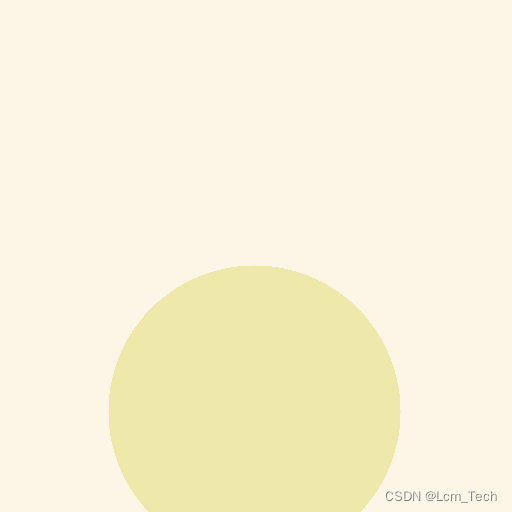

从结果中可以看到确实生成了与prompt内容相近的图像(颜色还算符合吧。。。),但生成圆圈的位置与0.png并不一致,这是因为没有加condition约束。
5.Image-Condition Text-to-Image
如果要想要根据我们给的圆圈的轮廓来生成图像,就需要将轮廓图像作为condition来输入进网络中,聪明的你肯定想到了StableDiffusionDepth2ImgPipeline和StableDiffusionInpaintPipeline,但是Depth2Img的训练script并没有给出,而Inpaint的训练script过于冗杂(需要处理mask和masked image),所以为了更好地说明流程和让大家理解,我们在train_text_to_image.py这个script上进行修改。(当然也可以用controlnet,不过这种高级且复杂的结构我们后面再讲)
我们主要在以下几个地方进行修改:
1. 加载数据集中的condition图像(轮廓图像),修改DATASET_NAME_MAPPING 使得dataset的get_item可以得到conditioning_image
DATASET_NAME_MAPPING = {
"fusing/fill50k": ("image", "conditioning_image", "text"),
}
2. 更改unet的输入通道数,以前只是latent的4通道,现在要拼接轮廓图像,所以输入通道为5
unet = UNet2DConditionModel.from_pretrained(
args.pretrained_model_name_or_path, subfolder="unet",
revision=args.non_ema_revision
)
unet.conv_in = nn.Conv2d(5, 320, kernel_size=(3, 3), stride=(1, 1), padding=(1, 1))
3. condition图像的数据处理,以前只加载了color image,现在需要加载condition image并预处理,这里直接用单通道resize为对应latent大小,类似与inpaint的mask处理
# Preprocessing the datasets.
train_transforms = transforms.Compose(
[
transforms.Resize(args.resolution, interpolation=transforms.InterpolationMode.BILINEAR),
transforms.CenterCrop(args.resolution) if args.center_crop else transforms.RandomCrop(args.resolution),
transforms.ToTensor(),
transforms.Normalize([0.5], [0.5]),
]
)
cond_transforms = transforms.Compose(
[
transforms.Resize(args.resolution // 8, interpolation=transforms.InterpolationMode.BILINEAR),
transforms.ToTensor(),
]
)
def preprocess_train(examples):
images = [image.convert("RGB") for image in examples[image_column]]
conditioning_images = [image.convert("L") for image in examples["conditioning_image"]]
examples["pixel_values"] = [train_transforms(image) for image in images]
examples["conditioning_pixel_values"] = [cond_transforms(image) for image in conditioning_images]
examples["input_ids"] = tokenize_captions(examples)
return examples4. 训练时的数据拼接,将加载后的latent与condition latent进行拼接输入unet网络
latents = vae.encode(batch["pixel_values"].to(weight_dtype)).latent_dist.sample()
latents = latents * vae.config.scaling_factor
conditioning_latents = batch["conditioning_pixel_values"].to(weight_dtype)
noisy_latents = torch.cat((noisy_latents, conditioning_latents), dim=1)
完成的代码如下:
#!/usr/bin/env python
# coding=utf-8
# Copyright 2023 The HuggingFace Inc. team. All rights reserved.
#
# Licensed under the Apache License, Version 2.0 (the "License");
# you may not use this file except in compliance with the License.
# You may obtain a copy of the License at
#
# http://www.apache.org/licenses/LICENSE-2.0
#
# Unless required by applicable law or agreed to in writing, software
# distributed under the License is distributed on an "AS IS" BASIS,
# WITHOUT WARRANTIES OR CONDITIONS OF ANY KIND, either express or implied.
# See the License for the specific language governing permissions and
import argparse
import logging
import math
import os
import random
import shutil
from pathlib import Path
import accelerate
import datasets
import numpy as np
import torch
import torch.nn as nn
import torch.nn.functional as F
import torch.utils.checkpoint
import transformers
from accelerate import Accelerator
from accelerate.logging import get_logger
from accelerate.state import AcceleratorState
from accelerate.utils import ProjectConfiguration, set_seed
from datasets import load_dataset
from huggingface_hub import create_repo, upload_folder
from packaging import version
from torchvision import transforms
from tqdm.auto import tqdm
from transformers import CLIPTextModel, CLIPTokenizer
from transformers.utils import ContextManagers
import diffusers
from diffusers import AutoencoderKL, DDPMScheduler, StableDiffusionPipeline, UNet2DConditionModel
from diffusers.optimization import get_scheduler
from diffusers.training_utils import EMAModel, compute_snr
from diffusers.utils import check_min_version, deprecate, is_wandb_available, make_image_grid
from diffusers.utils.import_utils import is_xformers_available
if is_wandb_available():
import wandb
# Will error if the minimal version of diffusers is not installed. Remove at your own risks.
check_min_version("0.25.0")
logger = get_logger(__name__, log_level="INFO")
DATASET_NAME_MAPPING = {
"fusing/fill50k": ("image", "conditioning_image", "text"),
}
def save_model_card(
args,
repo_id: str,
images=None,
repo_folder=None,
):
img_str = ""
if len(images) > 0:
image_grid = make_image_grid(images, 1, len(args.validation_prompts))
image_grid.save(os.path.join(repo_folder, "val_imgs_grid.png"))
img_str += "\n"
yaml = f"""
---
license: creativeml-openrail-m
base_model: {args.pretrained_model_name_or_path}
datasets:
- {args.dataset_name}
tags:
- stable-diffusion
- stable-diffusion-diffusers
- text-to-image
- diffusers
inference: true
---
"""
model_card = f"""
# Text-to-image finetuning - {repo_id}
This pipeline was finetuned from **{args.pretrained_model_name_or_path}** on the **{args.dataset_name}** dataset. Below are some example images generated with the finetuned pipeline using the following prompts: {args.validation_prompts}: \n
{img_str}
## Pipeline usage
You can use the pipeline like so:
```python
from diffusers import DiffusionPipeline
import torch
pipeline = DiffusionPipeline.from_pretrained("{repo_id}", torch_dtype=torch.float16)
prompt = "{args.validation_prompts[0]}"
image = pipeline(prompt).images[0]
image.save("my_image.png")
```
## Training info
These are the key hyperparameters used during training:
* Epochs: {args.num_train_epochs}
* Learning rate: {args.learning_rate}
* Batch size: {args.train_batch_size}
* Gradient accumulation steps: {args.gradient_accumulation_steps}
* Image resolution: {args.resolution}
* Mixed-precision: {args.mixed_precision}
"""
wandb_info = ""
if is_wandb_available():
wandb_run_url = None
if wandb.run is not None:
wandb_run_url = wandb.run.url
if wandb_run_url is not None:
wandb_info = f"""
More information on all the CLI arguments and the environment are available on your [`wandb` run page]({wandb_run_url}).
"""
model_card += wandb_info
with open(os.path.join(repo_folder, "README.md"), "w") as f:
f.write(yaml + model_card)
def log_validation(vae, text_encoder, tokenizer, unet, args, accelerator, weight_dtype, epoch):
logger.info("Running validation... ")
pipeline = StableDiffusionPipeline.from_pretrained(
args.pretrained_model_name_or_path,
vae=accelerator.unwrap_model(vae),
text_encoder=accelerator.unwrap_model(text_encoder),
tokenizer=tokenizer,
unet=accelerator.unwrap_model(unet),
safety_checker=None,
revision=args.revision,
variant=args.variant,
torch_dtype=weight_dtype,
)
pipeline = pipeline.to(accelerator.device)
pipeline.set_progress_bar_config(disable=True)
if args.enable_xformers_memory_efficient_attention:
pipeline.enable_xformers_memory_efficient_attention()
if args.seed is None:
generator = None
else:
generator = torch.Generator(device=accelerator.device).manual_seed(args.seed)
images = []
for i in range(len(args.validation_prompts)):
with torch.autocast("cuda"):
image = pipeline(args.validation_prompts[i], num_inference_steps=20, generator=generator).images[0]
images.append(image)
for tracker in accelerator.trackers:
if tracker.name == "tensorboard":
np_images = np.stack([np.asarray(img) for img in images])
tracker.writer.add_images("validation", np_images, epoch, dataformats="NHWC")
elif tracker.name == "wandb":
tracker.log(
{
"validation": [
wandb.Image(image, caption=f"{i}: {args.validation_prompts[i]}")
for i, image in enumerate(images)
]
}
)
else:
logger.warn(f"image logging not implemented for {tracker.name}")
del pipeline
torch.cuda.empty_cache()
return images
def parse_args():
parser = argparse.ArgumentParser(description="Simple example of a training script.")
parser.add_argument(
"--input_perturbation", type=float, default=0, help="The scale of input perturbation. Recommended 0.1."
)
parser.add_argument(
"--pretrained_model_name_or_path",
type=str,
default=None,
required=True,
help="Path to pretrained model or model identifier from huggingface.co/models.",
)
parser.add_argument(
"--revision",
type=str,
default=None,
required=False,
help="Revision of pretrained model identifier from huggingface.co/models.",
)
parser.add_argument(
"--variant",
type=str,
default=None,
help="Variant of the model files of the pretrained model identifier from huggingface.co/models, 'e.g.' fp16",
)
parser.add_argument(
"--dataset_name",
type=str,
default=None,
help=(
"The name of the Dataset (from the HuggingFace hub) to train on (could be your own, possibly private,"
" dataset). It can also be a path pointing to a local copy of a dataset in your filesystem,"
" or to a folder containing files that ?? Datasets can understand."
),
)
parser.add_argument(
"--dataset_config_name",
type=str,
default=None,
help="The config of the Dataset, leave as None if there's only one config.",
)
parser.add_argument(
"--train_data_dir",
type=str,
default=None,
help=(
"A folder containing the training data. Folder contents must follow the structure described in"
" https://huggingface.co/docs/datasets/image_dataset#imagefolder. In particular, a `metadata.jsonl` file"
" must exist to provide the captions for the images. Ignored if `dataset_name` is specified."
),
)
parser.add_argument(
"--image_column", type=str, default="image", help="The column of the dataset containing an image."
)
parser.add_argument(
"--caption_column",
type=str,
default="text",
help="The column of the dataset containing a caption or a list of captions.",
)
parser.add_argument(
"--max_train_samples",
type=int,
default=None,
help=(
"For debugging purposes or quicker training, truncate the number of training examples to this "
"value if set."
),
)
parser.add_argument(
"--validation_prompts",
type=str,
default=None,
nargs="+",
help=("A set of prompts evaluated every `--validation_epochs` and logged to `--report_to`."),
)
parser.add_argument(
"--output_dir",
type=str,
default="sd-model-finetuned",
help="The output directory where the model predictions and checkpoints will be written.",
)
parser.add_argument(
"--cache_dir",
type=str,
default=None,
help="The directory where the downloaded models and datasets will be stored.",
)
parser.add_argument("--seed", type=int, default=None, help="A seed for reproducible training.")
parser.add_argument(
"--resolution",
type=int,
default=512,
help=(
"The resolution for input images, all the images in the train/validation dataset will be resized to this"
" resolution"
),
)
parser.add_argument(
"--center_crop",
default=False,
action="store_true",
help=(
"Whether to center crop the input images to the resolution. If not set, the images will be randomly"
" cropped. The images will be resized to the resolution first before cropping."
),
)
parser.add_argument(
"--random_flip",
action="store_true",
help="whether to randomly flip images horizontally",
)
parser.add_argument(
"--train_batch_size", type=int, default=16, help="Batch size (per device) for the training dataloader."
)
parser.add_argument("--num_train_epochs", type=int, default=100)
parser.add_argument(
"--max_train_steps",
type=int,
default=None,
help="Total number of training steps to perform. If provided, overrides num_train_epochs.",
)
parser.add_argument(
"--gradient_accumulation_steps",
type=int,
default=1,
help="Number of updates steps to accumulate before performing a backward/update pass.",
)
parser.add_argument(
"--gradient_checkpointing",
action="store_true",
help="Whether or not to use gradient checkpointing to save memory at the expense of slower backward pass.",
)
parser.add_argument(
"--learning_rate",
type=float,
default=1e-4,
help="Initial learning rate (after the potential warmup period) to use.",
)
parser.add_argument(
"--scale_lr",
action="store_true",
default=False,
help="Scale the learning rate by the number of GPUs, gradient accumulation steps, and batch size.",
)
parser.add_argument(
"--lr_scheduler",
type=str,
default="constant",
help=(
'The scheduler type to use. Choose between ["linear", "cosine", "cosine_with_restarts", "polynomial",'
' "constant", "constant_with_warmup"]'
),
)
parser.add_argument(
"--lr_warmup_steps", type=int, default=500, help="Number of steps for the warmup in the lr scheduler."
)
parser.add_argument(
"--snr_gamma",
type=float,
default=None,
help="SNR weighting gamma to be used if rebalancing the loss. Recommended value is 5.0. "
"More details here: https://arxiv.org/abs/2303.09556.",
)
parser.add_argument(
"--use_8bit_adam", action="store_true", help="Whether or not to use 8-bit Adam from bitsandbytes."
)
parser.add_argument(
"--allow_tf32",
action="store_true",
help=(
"Whether or not to allow TF32 on Ampere GPUs. Can be used to speed up training. For more information, see"
" https://pytorch.org/docs/stable/notes/cuda.html#tensorfloat-32-tf32-on-ampere-devices"
),
)
parser.add_argument("--use_ema", action="store_true", help="Whether to use EMA model.")
parser.add_argument(
"--non_ema_revision",
type=str,
default=None,
required=False,
help=(
"Revision of pretrained non-ema model identifier. Must be a branch, tag or git identifier of the local or"
" remote repository specified with --pretrained_model_name_or_path."
),
)
parser.add_argument(
"--dataloader_num_workers",
type=int,
default=0,
help=(
"Number of subprocesses to use for data loading. 0 means that the data will be loaded in the main process."
),
)
parser.add_argument("--adam_beta1", type=float, default=0.9, help="The beta1 parameter for the Adam optimizer.")
parser.add_argument("--adam_beta2", type=float, default=0.999, help="The beta2 parameter for the Adam optimizer.")
parser.add_argument("--adam_weight_decay", type=float, default=1e-2, help="Weight decay to use.")
parser.add_argument("--adam_epsilon", type=float, default=1e-08, help="Epsilon value for the Adam optimizer")
parser.add_argument("--max_grad_norm", default=1.0, type=float, help="Max gradient norm.")
parser.add_argument("--push_to_hub", action="store_true", help="Whether or not to push the model to the Hub.")
parser.add_argument("--hub_token", type=str, default=None, help="The token to use to push to the Model Hub.")
parser.add_argument(
"--prediction_type",
type=str,
default=None,
help="The prediction_type that shall be used for training. Choose between 'epsilon' or 'v_prediction' or leave `None`. If left to `None` the default prediction type of the scheduler: `noise_scheduler.config.prediciton_type` is chosen.",
)
parser.add_argument(
"--hub_model_id",
type=str,
default=None,
help="The name of the repository to keep in sync with the local `output_dir`.",
)
parser.add_argument(
"--logging_dir",
type=str,
default="logs",
help=(
"[TensorBoard](https://www.tensorflow.org/tensorboard) log directory. Will default to"
" *output_dir/runs/**CURRENT_DATETIME_HOSTNAME***."
),
)
parser.add_argument(
"--mixed_precision",
type=str,
default=None,
choices=["no", "fp16", "bf16"],
help=(
"Whether to use mixed precision. Choose between fp16 and bf16 (bfloat16). Bf16 requires PyTorch >="
" 1.10.and an Nvidia Ampere GPU. Default to the value of accelerate config of the current system or the"
" flag passed with the `accelerate.launch` command. Use this argument to override the accelerate config."
),
)
parser.add_argument(
"--report_to",
type=str,
default="tensorboard",
help=(
'The integration to report the results and logs to. Supported platforms are `"tensorboard"`'
' (default), `"wandb"` and `"comet_ml"`. Use `"all"` to report to all integrations.'
),
)
parser.add_argument("--local_rank", type=int, default=-1, help="For distributed training: local_rank")
parser.add_argument(
"--checkpointing_steps",
type=int,
default=500,
help=(
"Save a checkpoint of the training state every X updates. These checkpoints are only suitable for resuming"
" training using `--resume_from_checkpoint`."
),
)
parser.add_argument(
"--checkpoints_total_limit",
type=int,
default=None,
help=("Max number of checkpoints to store."),
)
parser.add_argument(
"--resume_from_checkpoint",
type=str,
default=None,
help=(
"Whether training should be resumed from a previous checkpoint. Use a path saved by"
' `--checkpointing_steps`, or `"latest"` to automatically select the last available checkpoint.'
),
)
parser.add_argument(
"--enable_xformers_memory_efficient_attention", action="store_true", help="Whether or not to use xformers."
)
parser.add_argument("--noise_offset", type=float, default=0, help="The scale of noise offset.")
parser.add_argument(
"--validation_epochs",
type=int,
default=5,
help="Run validation every X epochs.",
)
parser.add_argument(
"--tracker_project_name",
type=str,
default="text2image-fine-tune",
help=(
"The `project_name` argument passed to Accelerator.init_trackers for"
" more information see https://huggingface.co/docs/accelerate/v0.17.0/en/package_reference/accelerator#accelerate.Accelerator"
),
)
args = parser.parse_args()
env_local_rank = int(os.environ.get("LOCAL_RANK", -1))
if env_local_rank != -1 and env_local_rank != args.local_rank:
args.local_rank = env_local_rank
# Sanity checks
if args.dataset_name is None and args.train_data_dir is None:
raise ValueError("Need either a dataset name or a training folder.")
# default to using the same revision for the non-ema model if not specified
if args.non_ema_revision is None:
args.non_ema_revision = args.revision
return args
def main():
args = parse_args()
if args.non_ema_revision is not None:
deprecate(
"non_ema_revision!=None",
"0.15.0",
message=(
"Downloading 'non_ema' weights from revision branches of the Hub is deprecated. Please make sure to"
" use `--variant=non_ema` instead."
),
)
logging_dir = os.path.join(args.output_dir, args.logging_dir)
accelerator_project_config = ProjectConfiguration(project_dir=args.output_dir, logging_dir=logging_dir)
accelerator = Accelerator(
gradient_accumulation_steps=args.gradient_accumulation_steps,
mixed_precision=args.mixed_precision,
log_with=args.report_to,
project_config=accelerator_project_config,
)
# Make one log on every process with the configuration for debugging.
logging.basicConfig(
format="%(asctime)s - %(levelname)s - %(name)s - %(message)s",
datefmt="%m/%d/%Y %H:%M:%S",
level=logging.INFO,
)
logger.info(accelerator.state, main_process_only=False)
if accelerator.is_local_main_process:
datasets.utils.logging.set_verbosity_warning()
transformers.utils.logging.set_verbosity_warning()
diffusers.utils.logging.set_verbosity_info()
else:
datasets.utils.logging.set_verbosity_error()
transformers.utils.logging.set_verbosity_error()
diffusers.utils.logging.set_verbosity_error()
# If passed along, set the training seed now.
if args.seed is not None:
set_seed(args.seed)
# Handle the repository creation
if accelerator.is_main_process:
if args.output_dir is not None:
os.makedirs(args.output_dir, exist_ok=True)
if args.push_to_hub:
repo_id = create_repo(
repo_id=args.hub_model_id or Path(args.output_dir).name, exist_ok=True, token=args.hub_token
).repo_id
# Load scheduler, tokenizer and models.
noise_scheduler = DDPMScheduler.from_pretrained(args.pretrained_model_name_or_path, subfolder="scheduler")
tokenizer = CLIPTokenizer.from_pretrained(
args.pretrained_model_name_or_path, subfolder="tokenizer", revision=args.revision
)
def deepspeed_zero_init_disabled_context_manager():
"""
returns either a context list that includes one that will disable zero.Init or an empty context list
"""
deepspeed_plugin = AcceleratorState().deepspeed_plugin if accelerate.state.is_initialized() else None
if deepspeed_plugin is None:
return []
return [deepspeed_plugin.zero3_init_context_manager(enable=False)]
# Currently Accelerate doesn't know how to handle multiple models under Deepspeed ZeRO stage 3.
# For this to work properly all models must be run through `accelerate.prepare`. But accelerate
# will try to assign the same optimizer with the same weights to all models during
# `deepspeed.initialize`, which of course doesn't work.
#
# For now the following workaround will partially support Deepspeed ZeRO-3, by excluding the 2
# frozen models from being partitioned during `zero.Init` which gets called during
# `from_pretrained` So CLIPTextModel and AutoencoderKL will not enjoy the parameter sharding
# across multiple gpus and only UNet2DConditionModel will get ZeRO sharded.
with ContextManagers(deepspeed_zero_init_disabled_context_manager()):
text_encoder = CLIPTextModel.from_pretrained(
args.pretrained_model_name_or_path, subfolder="text_encoder", revision=args.revision, variant=args.variant
)
vae = AutoencoderKL.from_pretrained(
args.pretrained_model_name_or_path, subfolder="vae", revision=args.revision, variant=args.variant
)
unet = UNet2DConditionModel.from_pretrained(
args.pretrained_model_name_or_path, subfolder="unet", revision=args.non_ema_revision
)
# print(unet)
unet.conv_in = nn.Conv2d(5, 320, kernel_size=(3, 3), stride=(1, 1), padding=(1, 1))
# Freeze vae and text_encoder and set unet to trainable
vae.requires_grad_(False)
text_encoder.requires_grad_(False)
unet.train()
# Create EMA for the unet.
if args.use_ema:
ema_unet = UNet2DConditionModel.from_pretrained(
args.pretrained_model_name_or_path, subfolder="unet", revision=args.revision, variant=args.variant
)
ema_unet.conv_in = nn.Conv2d(5, 320, kernel_size=(3, 3), stride=(1, 1), padding=(1, 1))
ema_unet = EMAModel(ema_unet.parameters(), model_cls=UNet2DConditionModel, model_config=ema_unet.config)
if args.enable_xformers_memory_efficient_attention:
if is_xformers_available():
import xformers
xformers_version = version.parse(xformers.__version__)
if xformers_version == version.parse("0.0.16"):
logger.warn(
"xFormers 0.0.16 cannot be used for training in some GPUs. If you observe problems during training, please update xFormers to at least 0.0.17. See https://huggingface.co/docs/diffusers/main/en/optimization/xformers for more details."
)
unet.enable_xformers_memory_efficient_attention()
else:
raise ValueError("xformers is not available. Make sure it is installed correctly")
# `accelerate` 0.16.0 will have better support for customized saving
if version.parse(accelerate.__version__) >= version.parse("0.16.0"):
# create custom saving & loading hooks so that `accelerator.save_state(...)` serializes in a nice format
def save_model_hook(models, weights, output_dir):
if accelerator.is_main_process:
if args.use_ema:
ema_unet.save_pretrained(os.path.join(output_dir, "unet_ema"))
for i, model in enumerate(models):
model.save_pretrained(os.path.join(output_dir, "unet"))
# make sure to pop weight so that corresponding model is not saved again
weights.pop()
def load_model_hook(models, input_dir):
if args.use_ema:
load_model = EMAModel.from_pretrained(os.path.join(input_dir, "unet_ema"), UNet2DConditionModel)
ema_unet.load_state_dict(load_model.state_dict())
ema_unet.to(accelerator.device)
del load_model
for i in range(len(models)):
# pop models so that they are not loaded again
model = models.pop()
# load diffusers style into model
load_model = UNet2DConditionModel.from_pretrained(input_dir, subfolder="unet")
model.register_to_config(**load_model.config)
model.load_state_dict(load_model.state_dict())
del load_model
accelerator.register_save_state_pre_hook(save_model_hook)
accelerator.register_load_state_pre_hook(load_model_hook)
if args.gradient_checkpointing:
unet.enable_gradient_checkpointing()
# Enable TF32 for faster training on Ampere GPUs,
# cf https://pytorch.org/docs/stable/notes/cuda.html#tensorfloat-32-tf32-on-ampere-devices
if args.allow_tf32:
torch.backends.cuda.matmul.allow_tf32 = True
if args.scale_lr:
args.learning_rate = (
args.learning_rate * args.gradient_accumulation_steps * args.train_batch_size * accelerator.num_processes
)
# Initialize the optimizer
if args.use_8bit_adam:
try:
import bitsandbytes as bnb
except ImportError:
raise ImportError(
"Please install bitsandbytes to use 8-bit Adam. You can do so by running `pip install bitsandbytes`"
)
optimizer_cls = bnb.optim.AdamW8bit
else:
optimizer_cls = torch.optim.AdamW
optimizer = optimizer_cls(
unet.parameters(),
lr=args.learning_rate,
betas=(args.adam_beta1, args.adam_beta2),
weight_decay=args.adam_weight_decay,
eps=args.adam_epsilon,
)
# Get the datasets: you can either provide your own training and evaluation files (see below)
# or specify a Dataset from the hub (the dataset will be downloaded automatically from the datasets Hub).
# In distributed training, the load_dataset function guarantees that only one local process can concurrently
# download the dataset.
if args.dataset_name is not None:
# Downloading and loading a dataset from the hub.
dataset = load_dataset(
args.dataset_name,
args.dataset_config_name,
cache_dir=args.cache_dir,
data_dir=args.train_data_dir,
)
else:
data_files = {}
if args.train_data_dir is not None:
data_files["train"] = os.path.join(args.train_data_dir, "**")
dataset = load_dataset(
"imagefolder",
data_files=data_files,
cache_dir=args.cache_dir,
)
# See more about loading custom images at
# https://huggingface.co/docs/datasets/v2.4.0/en/image_load#imagefolder
# Preprocessing the datasets.
# We need to tokenize inputs and targets.
column_names = dataset["train"].column_names
# 6. Get the column names for input/target.
dataset_columns = DATASET_NAME_MAPPING.get(args.dataset_name, None)
if args.image_column is None:
image_column = dataset_columns[0] if dataset_columns is not None else column_names[0]
else:
image_column = args.image_column
if image_column not in column_names:
raise ValueError(
f"--image_column' value '{args.image_column}' needs to be one of: {', '.join(column_names)}"
)
if args.caption_column is None:
caption_column = dataset_columns[1] if dataset_columns is not None else column_names[1]
else:
caption_column = args.caption_column
if caption_column not in column_names:
raise ValueError(
f"--caption_column' value '{args.caption_column}' needs to be one of: {', '.join(column_names)}"
)
# Preprocessing the datasets.
# We need to tokenize input captions and transform the images.
def tokenize_captions(examples, is_train=True):
captions = []
for caption in examples[caption_column]:
if isinstance(caption, str):
captions.append(caption)
elif isinstance(caption, (list, np.ndarray)):
# take a random caption if there are multiple
captions.append(random.choice(caption) if is_train else caption[0])
else:
raise ValueError(
f"Caption column `{caption_column}` should contain either strings or lists of strings."
)
inputs = tokenizer(
captions, max_length=tokenizer.model_max_length, padding="max_length", truncation=True, return_tensors="pt"
)
return inputs.input_ids
# Preprocessing the datasets.
train_transforms = transforms.Compose(
[
transforms.Resize(args.resolution, interpolation=transforms.InterpolationMode.BILINEAR),
transforms.CenterCrop(args.resolution) if args.center_crop else transforms.RandomCrop(args.resolution),
transforms.ToTensor(),
transforms.Normalize([0.5], [0.5]),
]
)
cond_transforms = transforms.Compose(
[
transforms.Resize(args.resolution // 8, interpolation=transforms.InterpolationMode.BILINEAR),
transforms.ToTensor(),
]
)
def preprocess_train(examples):
images = [image.convert("RGB") for image in examples[image_column]]
conditioning_images = [image.convert("L") for image in examples["conditioning_image"]]
examples["pixel_values"] = [train_transforms(image) for image in images]
examples["conditioning_pixel_values"] = [cond_transforms(image) for image in conditioning_images]
examples["input_ids"] = tokenize_captions(examples)
return examples
with accelerator.main_process_first():
if args.max_train_samples is not None:
dataset["train"] = dataset["train"].shuffle(seed=args.seed).select(range(args.max_train_samples))
# Set the training transforms
train_dataset = dataset["train"].with_transform(preprocess_train)
def collate_fn(examples):
pixel_values = torch.stack([example["pixel_values"] for example in examples])
pixel_values = pixel_values.to(memory_format=torch.contiguous_format).float()
conditioning_pixel_values = torch.stack([example["conditioning_pixel_values"] for example in examples])
conditioning_pixel_values = conditioning_pixel_values.to(memory_format=torch.contiguous_format).float()
input_ids = torch.stack([example["input_ids"] for example in examples])
return {"pixel_values": pixel_values, "input_ids": input_ids, "conditioning_pixel_values": conditioning_pixel_values}
# DataLoaders creation:
train_dataloader = torch.utils.data.DataLoader(
train_dataset,
shuffle=True,
collate_fn=collate_fn,
batch_size=args.train_batch_size,
num_workers=args.dataloader_num_workers,
)
# Scheduler and math around the number of training steps.
overrode_max_train_steps = False
num_update_steps_per_epoch = math.ceil(len(train_dataloader) / args.gradient_accumulation_steps)
if args.max_train_steps is None:
args.max_train_steps = args.num_train_epochs * num_update_steps_per_epoch
overrode_max_train_steps = True
lr_scheduler = get_scheduler(
args.lr_scheduler,
optimizer=optimizer,
num_warmup_steps=args.lr_warmup_steps * accelerator.num_processes,
num_training_steps=args.max_train_steps * accelerator.num_processes,
)
# Prepare everything with our `accelerator`.
unet, optimizer, train_dataloader, lr_scheduler = accelerator.prepare(
unet, optimizer, train_dataloader, lr_scheduler
)
if args.use_ema:
ema_unet.to(accelerator.device)
# For mixed precision training we cast all non-trainable weigths (vae, non-lora text_encoder and non-lora unet) to half-precision
# as these weights are only used for inference, keeping weights in full precision is not required.
weight_dtype = torch.float32
if accelerator.mixed_precision == "fp16":
weight_dtype = torch.float16
args.mixed_precision = accelerator.mixed_precision
elif accelerator.mixed_precision == "bf16":
weight_dtype = torch.bfloat16
args.mixed_precision = accelerator.mixed_precision
# Move text_encode and vae to gpu and cast to weight_dtype
text_encoder.to(accelerator.device, dtype=weight_dtype)
vae.to(accelerator.device, dtype=weight_dtype)
# We need to recalculate our total training steps as the size of the training dataloader may have changed.
num_update_steps_per_epoch = math.ceil(len(train_dataloader) / args.gradient_accumulation_steps)
if overrode_max_train_steps:
args.max_train_steps = args.num_train_epochs * num_update_steps_per_epoch
# Afterwards we recalculate our number of training epochs
args.num_train_epochs = math.ceil(args.max_train_steps / num_update_steps_per_epoch)
# We need to initialize the trackers we use, and also store our configuration.
# The trackers initializes automatically on the main process.
if accelerator.is_main_process:
tracker_config = dict(vars(args))
tracker_config.pop("validation_prompts")
accelerator.init_trackers(args.tracker_project_name, tracker_config)
# Train!
total_batch_size = args.train_batch_size * accelerator.num_processes * args.gradient_accumulation_steps
logger.info("***** Running training *****")
logger.info(f" Num examples = {len(train_dataset)}")
logger.info(f" Num Epochs = {args.num_train_epochs}")
logger.info(f" Instantaneous batch size per device = {args.train_batch_size}")
logger.info(f" Total train batch size (w. parallel, distributed & accumulation) = {total_batch_size}")
logger.info(f" Gradient Accumulation steps = {args.gradient_accumulation_steps}")
logger.info(f" Total optimization steps = {args.max_train_steps}")
global_step = 0
first_epoch = 0
# Potentially load in the weights and states from a previous save
if args.resume_from_checkpoint:
if args.resume_from_checkpoint != "latest":
path = os.path.basename(args.resume_from_checkpoint)
else:
# Get the most recent checkpoint
dirs = os.listdir(args.output_dir)
dirs = [d for d in dirs if d.startswith("checkpoint")]
dirs = sorted(dirs, key=lambda x: int(x.split("-")[1]))
path = dirs[-1] if len(dirs) > 0 else None
if path is None:
accelerator.print(
f"Checkpoint '{args.resume_from_checkpoint}' does not exist. Starting a new training run."
)
args.resume_from_checkpoint = None
initial_global_step = 0
else:
accelerator.print(f"Resuming from checkpoint {path}")
accelerator.load_state(os.path.join(args.output_dir, path))
global_step = int(path.split("-")[1])
initial_global_step = global_step
first_epoch = global_step // num_update_steps_per_epoch
else:
initial_global_step = 0
progress_bar = tqdm(
range(0, args.max_train_steps),
initial=initial_global_step,
desc="Steps",
# Only show the progress bar once on each machine.
disable=not accelerator.is_local_main_process,
)
for epoch in range(first_epoch, args.num_train_epochs):
train_loss = 0.0
for step, batch in enumerate(train_dataloader):
with accelerator.accumulate(unet):
# Convert images to latent space
latents = vae.encode(batch["pixel_values"].to(weight_dtype)).latent_dist.sample()
latents = latents * vae.config.scaling_factor
conditioning_latents = batch["conditioning_pixel_values"].to(weight_dtype)
# Sample noise that we'll add to the latents
noise = torch.randn_like(latents)
if args.noise_offset:
# https://www.crosslabs.org//blog/diffusion-with-offset-noise
noise += args.noise_offset * torch.randn(
(latents.shape[0], latents.shape[1], 1, 1), device=latents.device
)
if args.input_perturbation:
new_noise = noise + args.input_perturbation * torch.randn_like(noise)
bsz = latents.shape[0]
# Sample a random timestep for each image
timesteps = torch.randint(0, noise_scheduler.config.num_train_timesteps, (bsz,), device=latents.device)
timesteps = timesteps.long()
# Add noise to the latents according to the noise magnitude at each timestep
# (this is the forward diffusion process)
if args.input_perturbation:
noisy_latents = noise_scheduler.add_noise(latents, new_noise, timesteps)
else:
noisy_latents = noise_scheduler.add_noise(latents, noise, timesteps)
noisy_latents = torch.cat((noisy_latents, conditioning_latents), dim=1)
# Get the text embedding for conditioning
encoder_hidden_states = text_encoder(batch["input_ids"])[0]
# Get the target for loss depending on the prediction type
if args.prediction_type is not None:
# set prediction_type of scheduler if defined
noise_scheduler.register_to_config(prediction_type=args.prediction_type)
if noise_scheduler.config.prediction_type == "epsilon":
target = noise
elif noise_scheduler.config.prediction_type == "v_prediction":
target = noise_scheduler.get_velocity(latents, noise, timesteps)
else:
raise ValueError(f"Unknown prediction type {noise_scheduler.config.prediction_type}")
# Predict the noise residual and compute loss
model_pred = unet(noisy_latents, timesteps, encoder_hidden_states).sample
if args.snr_gamma is None:
loss = F.mse_loss(model_pred.float(), target.float(), reduction="mean")
else:
# Compute loss-weights as per Section 3.4 of https://arxiv.org/abs/2303.09556.
# Since we predict the noise instead of x_0, the original formulation is slightly changed.
# This is discussed in Section 4.2 of the same paper.
snr = compute_snr(noise_scheduler, timesteps)
if noise_scheduler.config.prediction_type == "v_prediction":
# Velocity objective requires that we add one to SNR values before we divide by them.
snr = snr + 1
mse_loss_weights = (
torch.stack([snr, args.snr_gamma * torch.ones_like(timesteps)], dim=1).min(dim=1)[0] / snr
)
loss = F.mse_loss(model_pred.float(), target.float(), reduction="none")
loss = loss.mean(dim=list(range(1, len(loss.shape)))) * mse_loss_weights
loss = loss.mean()
# Gather the losses across all processes for logging (if we use distributed training).
avg_loss = accelerator.gather(loss.repeat(args.train_batch_size)).mean()
train_loss += avg_loss.item() / args.gradient_accumulation_steps
# Backpropagate
accelerator.backward(loss)
if accelerator.sync_gradients:
accelerator.clip_grad_norm_(unet.parameters(), args.max_grad_norm)
optimizer.step()
lr_scheduler.step()
optimizer.zero_grad()
# Checks if the accelerator has performed an optimization step behind the scenes
if accelerator.sync_gradients:
if args.use_ema:
ema_unet.step(unet.parameters())
progress_bar.update(1)
global_step += 1
accelerator.log({"train_loss": train_loss}, step=global_step)
train_loss = 0.0
if global_step % args.checkpointing_steps == 0:
if accelerator.is_main_process:
# _before_ saving state, check if this save would set us over the `checkpoints_total_limit`
if args.checkpoints_total_limit is not None:
checkpoints = os.listdir(args.output_dir)
checkpoints = [d for d in checkpoints if d.startswith("checkpoint")]
checkpoints = sorted(checkpoints, key=lambda x: int(x.split("-")[1]))
# before we save the new checkpoint, we need to have at _most_ `checkpoints_total_limit - 1` checkpoints
if len(checkpoints) >= args.checkpoints_total_limit:
num_to_remove = len(checkpoints) - args.checkpoints_total_limit + 1
removing_checkpoints = checkpoints[0:num_to_remove]
logger.info(
f"{len(checkpoints)} checkpoints already exist, removing {len(removing_checkpoints)} checkpoints"
)
logger.info(f"removing checkpoints: {', '.join(removing_checkpoints)}")
for removing_checkpoint in removing_checkpoints:
removing_checkpoint = os.path.join(args.output_dir, removing_checkpoint)
shutil.rmtree(removing_checkpoint)
save_path = os.path.join(args.output_dir, f"checkpoint-{global_step}")
accelerator.save_state(save_path)
logger.info(f"Saved state to {save_path}")
logs = {"step_loss": loss.detach().item(), "lr": lr_scheduler.get_last_lr()[0]}
progress_bar.set_postfix(**logs)
if global_step >= args.max_train_steps:
break
if accelerator.is_main_process:
if args.validation_prompts is not None and epoch % args.validation_epochs == 0:
if args.use_ema:
# Store the UNet parameters temporarily and load the EMA parameters to perform inference.
ema_unet.store(unet.parameters())
ema_unet.copy_to(unet.parameters())
log_validation(
vae,
text_encoder,
tokenizer,
unet,
args,
accelerator,
weight_dtype,
global_step,
)
if args.use_ema:
# Switch back to the original UNet parameters.
ema_unet.restore(unet.parameters())
# Create the pipeline using the trained modules and save it.
accelerator.wait_for_everyone()
if accelerator.is_main_process:
unet = accelerator.unwrap_model(unet)
if args.use_ema:
ema_unet.copy_to(unet.parameters())
pipeline = StableDiffusionPipeline.from_pretrained(
args.pretrained_model_name_or_path,
text_encoder=text_encoder,
vae=vae,
unet=unet,
revision=args.revision,
variant=args.variant,
)
pipeline.save_pretrained(args.output_dir)
# Run a final round of inference.
images = []
if args.validation_prompts is not None:
logger.info("Running inference for collecting generated images...")
pipeline = pipeline.to(accelerator.device)
pipeline.torch_dtype = weight_dtype
pipeline.set_progress_bar_config(disable=True)
if args.enable_xformers_memory_efficient_attention:
pipeline.enable_xformers_memory_efficient_attention()
if args.seed is None:
generator = None
else:
generator = torch.Generator(device=accelerator.device).manual_seed(args.seed)
for i in range(len(args.validation_prompts)):
with torch.autocast("cuda"):
image = pipeline(args.validation_prompts[i], num_inference_steps=20, generator=generator).images[0]
images.append(image)
if args.push_to_hub:
save_model_card(args, repo_id, images, repo_folder=args.output_dir)
upload_folder(
repo_id=repo_id,
folder_path=args.output_dir,
commit_message="End of training",
ignore_patterns=["step_*", "epoch_*"],
)
accelerator.end_training()
if __name__ == "__main__":
main()上面的训练script和之前的运行方式一样,推理代码也需要对应修改,主要修改地方有3点:
1. 加载condition图像并预处理,这里我们想要生成图像与哪个轮廓图像对应,就加载哪个轮廓图像作为约束,这里使用的是1.png
# 加载condition图像并预处理
conditioning_images = Image.open('fill50k/conditioning_images/1.png').convert('L')
cond_transforms = transforms.Compose(
[
transforms.Resize(512 // 8, interpolation=transforms.InterpolationMode.BILINEAR),
transforms.ToTensor(),
]
)
conditioning_latents = cond_transforms(conditioning_images).to(torch_device).half().unsqueeze(0)2. 反向扩散时将condition latents与latents拼接输入网络,这里是对应训练时的操作
latent_model_input = torch.cat([latents] * 2)
latent_model_input = pipe.scheduler.scale_model_input(latent_model_input, timestep=t)
latent_model_input = torch.cat((latent_model_input, conditioning_latents), dim=1)
with torch.no_grad():
noise_pred = unet(latent_model_input, t, encoder_hidden_states=text_embeddings).sample3. 修改对应unet checkpoint中unet/config.json中的in_channels=5,因为我们训练时保存的weights是5通道输入的,但是保存时并没有设置config.json中的参数,所以这里是为了初始化模型和加载checkpoint时对应
完整inference代码如下:
import torch
from diffusers import StableDiffusionImg2ImgPipeline, UNet2DConditionModel, StableDiffusionPipeline, StableDiffusionInpaintPipeline
from PIL import Image
from torchvision import transforms
import torch.nn as nn
from tqdm.auto import tqdm
# 加载模型
torch_device = 'cuda:0'
model_path = "sd-fillImgcondT2I-model"
unet = UNet2DConditionModel.from_pretrained(model_path + "/checkpoint-15000/unet", torch_dtype=torch.float16)
pipe = StableDiffusionPipeline.from_pretrained("runwayml/stable-diffusion-v1-5", unet=unet, torch_dtype=torch.float16)
pipe.to(torch_device)
# 加载condition图像并预处理
conditioning_images = Image.open('fill50k/conditioning_images/1.png').convert('L')
cond_transforms = transforms.Compose(
[
transforms.Resize(512 // 8, interpolation=transforms.InterpolationMode.BILINEAR),
transforms.ToTensor(),
]
)
conditioning_latents = cond_transforms(conditioning_images).to(torch_device).half().unsqueeze(0)
prompt = ["pale golden rod circle with old lace background"]
# 参数
height = 512
width = 512
num_inference_steps = 50
guidance_scale = 7.5
generator = torch.manual_seed(42)
batch_size = len(prompt)
# embed text
text_input = pipe.tokenizer(prompt, padding="max_length", max_length=pipe.tokenizer.model_max_length, truncation=True, return_tensors="pt")
text_embeddings = pipe.text_encoder(text_input.input_ids.to(torch_device))[0]
uncond_input = pipe.tokenizer(
[""] * batch_size, padding="max_length", max_length=pipe.tokenizer.model_max_length, return_tensors="pt"
)
uncond_embeddings = pipe.text_encoder(uncond_input.input_ids.to(torch_device))[0]
text_embeddings = torch.cat([uncond_embeddings, text_embeddings])
# 初始化latent
latents = torch.randn(
(batch_size, 4, height // 8, width // 8),
generator=generator,
)
latents = latents.to(torch_device).half()
# 设置scheduler
pipe.scheduler.set_timesteps(num_inference_steps)
latents = latents * pipe.scheduler.init_noise_sigma
# cat condition image使shape与latent对应
conditioning_latents = torch.cat([conditioning_latents] * 2)
# 反向扩散迭代
for t in tqdm(pipe.scheduler.timesteps):
latent_model_input = torch.cat([latents] * 2)
latent_model_input = pipe.scheduler.scale_model_input(latent_model_input, timestep=t)
latent_model_input = torch.cat((latent_model_input, conditioning_latents), dim=1)
with torch.no_grad():
noise_pred = unet(latent_model_input, t, encoder_hidden_states=text_embeddings).sample
noise_pred_uncond, noise_pred_text = noise_pred.chunk(2)
noise_pred = noise_pred_uncond + guidance_scale * (noise_pred_text - noise_pred_uncond)
latents = pipe.scheduler.step(noise_pred, t, latents).prev_sample
latents = 1 / 0.18215 * latents
with torch.no_grad():
image = pipe.vae.decode(latents).sample
# 保存图像
image = (image / 2 + 0.5).clamp(0, 1)
image = image.detach().cpu().permute(0, 2, 3, 1).numpy()
images = (image * 255).round().astype("uint8")
pil_images = [Image.fromarray(image) for image in images]
pil_images[0].save("fill.png")
这里我们选取相同prompt,然后用1.png的轮廓图像输入网络:
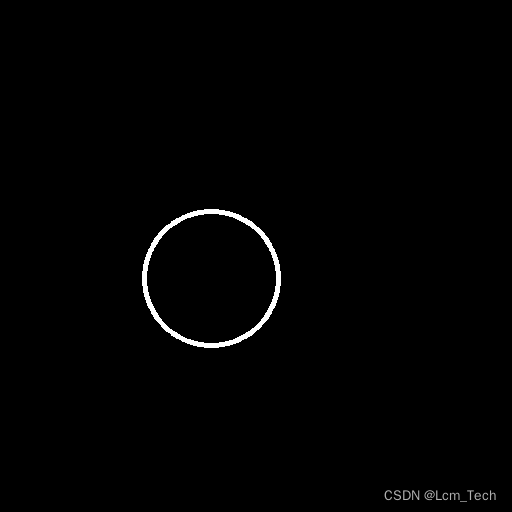

从结果中可以看到确实生成了与prompt内容对应的图像,且位置与轮廓图像中对应。至此我们就通过自定义,完成了对生成图像结构上的约束。
完整代码可以在我的github中找到,喜欢的话麻烦点个小星星哦~
下一篇文章里我们会继续深入SD的自定义,寻找使用不同格式的condition来约束生成图像的结构和内容的方法。
业务合作/学习交流+v:lizhiTechnology
如果想要了解更多diffusers相关知识,可以参考我的专栏和其他相关文章:
【diffusers】(一) diffusers库介绍 & 框架代码解析-程序员宅基地
【diffusers】(二) scheduler介绍 & 代码解析_ddpmscheduler-程序员宅基地
【diffusers】(三) pipeline原理及自定义训练推理-程序员宅基地
如果想要了解更多深度学习相关知识,可以参考我的其他文章:
【优化器】(一) SGD原理 & pytorch代码解析_sgd优化器-程序员宅基地
智能推荐
oracle 12c 集群安装后的检查_12c查看crs状态-程序员宅基地
文章浏览阅读1.6k次。安装配置gi、安装数据库软件、dbca建库见下:http://blog.csdn.net/kadwf123/article/details/784299611、检查集群节点及状态:[root@rac2 ~]# olsnodes -srac1 Activerac2 Activerac3 Activerac4 Active[root@rac2 ~]_12c查看crs状态
解决jupyter notebook无法找到虚拟环境的问题_jupyter没有pytorch环境-程序员宅基地
文章浏览阅读1.3w次,点赞45次,收藏99次。我个人用的是anaconda3的一个python集成环境,自带jupyter notebook,但在我打开jupyter notebook界面后,却找不到对应的虚拟环境,原来是jupyter notebook只是通用于下载anaconda时自带的环境,其他环境要想使用必须手动下载一些库:1.首先进入到自己创建的虚拟环境(pytorch是虚拟环境的名字)activate pytorch2.在该环境下下载这个库conda install ipykernelconda install nb__jupyter没有pytorch环境
国内安装scoop的保姆教程_scoop-cn-程序员宅基地
文章浏览阅读5.2k次,点赞19次,收藏28次。选择scoop纯属意外,也是无奈,因为电脑用户被锁了管理员权限,所有exe安装程序都无法安装,只可以用绿色软件,最后被我发现scoop,省去了到处下载XXX绿色版的烦恼,当然scoop里需要管理员权限的软件也跟我无缘了(譬如everything)。推荐添加dorado这个bucket镜像,里面很多中文软件,但是部分国外的软件下载地址在github,可能无法下载。以上两个是官方bucket的国内镜像,所有软件建议优先从这里下载。上面可以看到很多bucket以及软件数。如果官网登陆不了可以试一下以下方式。_scoop-cn
Element ui colorpicker在Vue中的使用_vue el-color-picker-程序员宅基地
文章浏览阅读4.5k次,点赞2次,收藏3次。首先要有一个color-picker组件 <el-color-picker v-model="headcolor"></el-color-picker>在data里面data() { return {headcolor: ’ #278add ’ //这里可以选择一个默认的颜色} }然后在你想要改变颜色的地方用v-bind绑定就好了,例如:这里的:sty..._vue el-color-picker
迅为iTOP-4412精英版之烧写内核移植后的镜像_exynos 4412 刷机-程序员宅基地
文章浏览阅读640次。基于芯片日益增长的问题,所以内核开发者们引入了新的方法,就是在内核中只保留函数,而数据则不包含,由用户(应用程序员)自己把数据按照规定的格式编写,并放在约定的地方,为了不占用过多的内存,还要求数据以根精简的方式编写。boot启动时,传参给内核,告诉内核设备树文件和kernel的位置,内核启动时根据地址去找到设备树文件,再利用专用的编译器去反编译dtb文件,将dtb还原成数据结构,以供驱动的函数去调用。firmware是三星的一个固件的设备信息,因为找不到固件,所以内核启动不成功。_exynos 4412 刷机
Linux系统配置jdk_linux配置jdk-程序员宅基地
文章浏览阅读2w次,点赞24次,收藏42次。Linux系统配置jdkLinux学习教程,Linux入门教程(超详细)_linux配置jdk
随便推点
matlab(4):特殊符号的输入_matlab微米怎么输入-程序员宅基地
文章浏览阅读3.3k次,点赞5次,收藏19次。xlabel('\delta');ylabel('AUC');具体符号的对照表参照下图:_matlab微米怎么输入
C语言程序设计-文件(打开与关闭、顺序、二进制读写)-程序员宅基地
文章浏览阅读119次。顺序读写指的是按照文件中数据的顺序进行读取或写入。对于文本文件,可以使用fgets、fputs、fscanf、fprintf等函数进行顺序读写。在C语言中,对文件的操作通常涉及文件的打开、读写以及关闭。文件的打开使用fopen函数,而关闭则使用fclose函数。在C语言中,可以使用fread和fwrite函数进行二进制读写。 Biaoge 于2024-03-09 23:51发布 阅读量:7 ️文章类型:【 C语言程序设计 】在C语言中,用于打开文件的函数是____,用于关闭文件的函数是____。
Touchdesigner自学笔记之三_touchdesigner怎么让一个模型跟着鼠标移动-程序员宅基地
文章浏览阅读3.4k次,点赞2次,收藏13次。跟随鼠标移动的粒子以grid(SOP)为partical(SOP)的资源模板,调整后连接【Geo组合+point spirit(MAT)】,在连接【feedback组合】适当调整。影响粒子动态的节点【metaball(SOP)+force(SOP)】添加mouse in(CHOP)鼠标位置到metaball的坐标,实现鼠标影响。..._touchdesigner怎么让一个模型跟着鼠标移动
【附源码】基于java的校园停车场管理系统的设计与实现61m0e9计算机毕设SSM_基于java技术的停车场管理系统实现与设计-程序员宅基地
文章浏览阅读178次。项目运行环境配置:Jdk1.8 + Tomcat7.0 + Mysql + HBuilderX(Webstorm也行)+ Eclispe(IntelliJ IDEA,Eclispe,MyEclispe,Sts都支持)。项目技术:Springboot + mybatis + Maven +mysql5.7或8.0+html+css+js等等组成,B/S模式 + Maven管理等等。环境需要1.运行环境:最好是java jdk 1.8,我们在这个平台上运行的。其他版本理论上也可以。_基于java技术的停车场管理系统实现与设计
Android系统播放器MediaPlayer源码分析_android多媒体播放源码分析 时序图-程序员宅基地
文章浏览阅读3.5k次。前言对于MediaPlayer播放器的源码分析内容相对来说比较多,会从Java-&amp;gt;Jni-&amp;gt;C/C++慢慢分析,后面会慢慢更新。另外,博客只作为自己学习记录的一种方式,对于其他的不过多的评论。MediaPlayerDemopublic class MainActivity extends AppCompatActivity implements SurfaceHolder.Cal..._android多媒体播放源码分析 时序图
java 数据结构与算法 ——快速排序法-程序员宅基地
文章浏览阅读2.4k次,点赞41次,收藏13次。java 数据结构与算法 ——快速排序法_快速排序法