使用Sonarqube扫描Javascript代码_sonarqube javascript规则-程序员宅基地
技术标签: sonarqube # SonarQube javascript
使用sonarqube对javascript代码进行扫描,分析代码质量,最简单的方式莫过于使用缺省的sonar-way中的javascript的规则,使用sonar-scanner进行扫描,这篇文章通过最简单的例子,来进行说明。
事前准备
Sonarqube
Sonarqube可以使用docker版本快速搭建,可以参看一下Easypack整理的镜像,具体使用可以参看如下链接,这里不再赘述:
https://hub.docker.com/r/liumiaocn/sonarqube/
环境假定
本文使用到的sonarqube为本机32003可以访问到的服务。版本为5.6.5
sonar-scanner
sonar-scanner详细信息如下:
liumiaocn:sonar liumiao$ sonar-scanner -v
INFO: Scanner configuration file: /Users/liumiao/Desktop/sonar/sonar-scanner-3.2.0.1227-macosx/conf/sonar-scanner.properties
INFO: Project root configuration file: /Users/liumiao/sonar/sonar-project.properties
INFO: SonarQube Scanner 3.2.0.1227
INFO: Java 1.8.0_121 Oracle Corporation (64-bit)
INFO: Mac OS X 10.14 x86_64
liumiaocn:sonar liumiao$
项目目录构成
项目文件与目录构成信息如下:
liumiaocn:sonar liumiao$ tree
.
├── sonar-project.properties
└── src
└── Person.js
1 directory, 2 files
liumiaocn:sonar liumiao$
JavaScript源码
使用如下Person.js的JavaScript源码,详细信息如下
liumiaocn:sonar liumiao$ cat src/Person.js
var Person = function(first, last, middle) {
this.first = first;
this.middle = middle;
this.last = last;
};
Person.prototype = {
whoAreYou : function() {
return this.first + (this.middle ? ' ' + this.middle: '') + ' ' + this.last;
}
};
var a = NaN;
if (a === NaN) { // Noncompliant; always false
console.log("a is not a number"); // this is dead code
}
if (a !== NaN) { // Noncompliant; always true
console.log("a is not NaN"); // this statement is not necessarily true
}
for (var i = 0; i < strings.length; i--) {
console.log("dead code")
}
if (str == null && str.length == 0) {
console.log("String is empty");
}
liumiaocn:sonar liumiao$
sonar-project.properties设定文件
项目设定文件信息详细如下:
liumiaocn:sonar liumiao$ cat sonar-project.properties
sonar.projectKey=javascript-prj
sonar.projectName=JavaScript Demo Project
sonar.projectVersion=1.0
sonar.sources=src
sonar.host.url=http://127.0.0.1:32003
sonar.login=admin
sonar.password=admin
liumiaocn:sonar liumiao$
执行sonar-scanner
liumiaocn:sonar liumiao$ pwd
/Users/liumiao/sonar
liumiaocn:sonar liumiao$ ls
sonar-project.properties src
liumiaocn:sonar liumiao$ sonar-scanner
INFO: Scanner configuration file: /Users/liumiao/Desktop/sonar/sonar-scanner-3.2.0.1227-macosx/conf/sonar-scanner.properties
INFO: Project root configuration file: /Users/liumiao/sonar/sonar-project.properties
INFO: SonarQube Scanner 3.2.0.1227
INFO: Java 1.8.0_121 Oracle Corporation (64-bit)
INFO: Mac OS X 10.14 x86_64
INFO: User cache: /Users/liumiao/.sonar/cache
INFO: SonarQube server 5.6.5
INFO: Default locale: "en_US", source code encoding: "UTF-8" (analysis is platform dependent)
INFO: Load global repositories
INFO: Load global repositories (done) | time=129ms
INFO: User cache: /Users/liumiao/.sonar/cache
INFO: Load plugins index
INFO: Load plugins index (done) | time=3ms
INFO: Process project properties
INFO: Load project repositories
INFO: Load project repositories (done) | time=126ms
INFO: Load quality profiles
INFO: Load quality profiles (done) | time=41ms
INFO: Load active rules
INFO: Load active rules (done) | time=609ms
WARN: SCM provider autodetection failed. No SCM provider claims to support this project. Please use sonar.scm.provider to define SCM of your project.
INFO: Publish mode
INFO: ------------- Scan JavaScript Demo Project
INFO: Load server rules
INFO: Load server rules (done) | time=73ms
INFO: Base dir: /Users/liumiao/sonar
INFO: Working dir: /Users/liumiao/sonar/.scannerwork
INFO: Source paths: src
INFO: Source encoding: UTF-8, default locale: en_US
INFO: Index files
INFO: 1 files indexed
INFO: Quality profile for js: Sonar way
INFO: JaCoCoSensor: JaCoCo report not found : /Users/liumiao/sonar/target/jacoco.exec
INFO: JaCoCoItSensor: JaCoCo IT report not found: /Users/liumiao/sonar/target/jacoco-it.exec
INFO: Sensor Lines Sensor
INFO: Sensor Lines Sensor (done) | time=11ms
INFO: Sensor JavaScriptSquidSensor
INFO: 1 source files to be analyzed
INFO: Sensor JavaScriptSquidSensor (done) | time=200ms
INFO: 1/1 source files have been analyzed
INFO: Sensor SCM Sensor
INFO: No SCM system was detected. You can use the 'sonar.scm.provider' property to explicitly specify it.
INFO: Sensor SCM Sensor (done) | time=0ms
INFO: Sensor org.sonar.plugins.javascript.lcov.UTCoverageSensor
INFO: Sensor org.sonar.plugins.javascript.lcov.UTCoverageSensor (done) | time=0ms
INFO: Sensor org.sonar.plugins.javascript.lcov.ITCoverageSensor
INFO: Sensor org.sonar.plugins.javascript.lcov.ITCoverageSensor (done) | time=0ms
INFO: Sensor Zero Coverage Sensor
INFO: Sensor Zero Coverage Sensor (done) | time=7ms
INFO: Sensor Code Colorizer Sensor
INFO: Sensor Code Colorizer Sensor (done) | time=0ms
INFO: Sensor CPD Block Indexer
INFO: DefaultCpdBlockIndexer is used for js
INFO: Sensor CPD Block Indexer (done) | time=20ms
INFO: Calculating CPD for 1 files
INFO: CPD calculation finished
INFO: Analysis report generated in 53ms, dir size=13 KB
INFO: Analysis reports compressed in 17ms, zip size=6 KB
INFO: Analysis report uploaded in 29ms
INFO: ANALYSIS SUCCESSFUL, you can browse http://127.0.0.1:32003/dashboard/index/javascript-prj
INFO: Note that you will be able to access the updated dashboard once the server has processed the submitted analysis report
INFO: More about the report processing at http://127.0.0.1:32003/api/ce/task?id=AWcNw2JuTV5bsL-6UV7v
INFO: ------------------------------------------------------------------------
INFO: EXECUTION SUCCESS
INFO: ------------------------------------------------------------------------
INFO: Total time: 3.719s
INFO: Final Memory: 19M/278M
INFO: ------------------------------------------------------------------------
liumiaocn:sonar liumiao$
确认结果
代码扫描整体结果
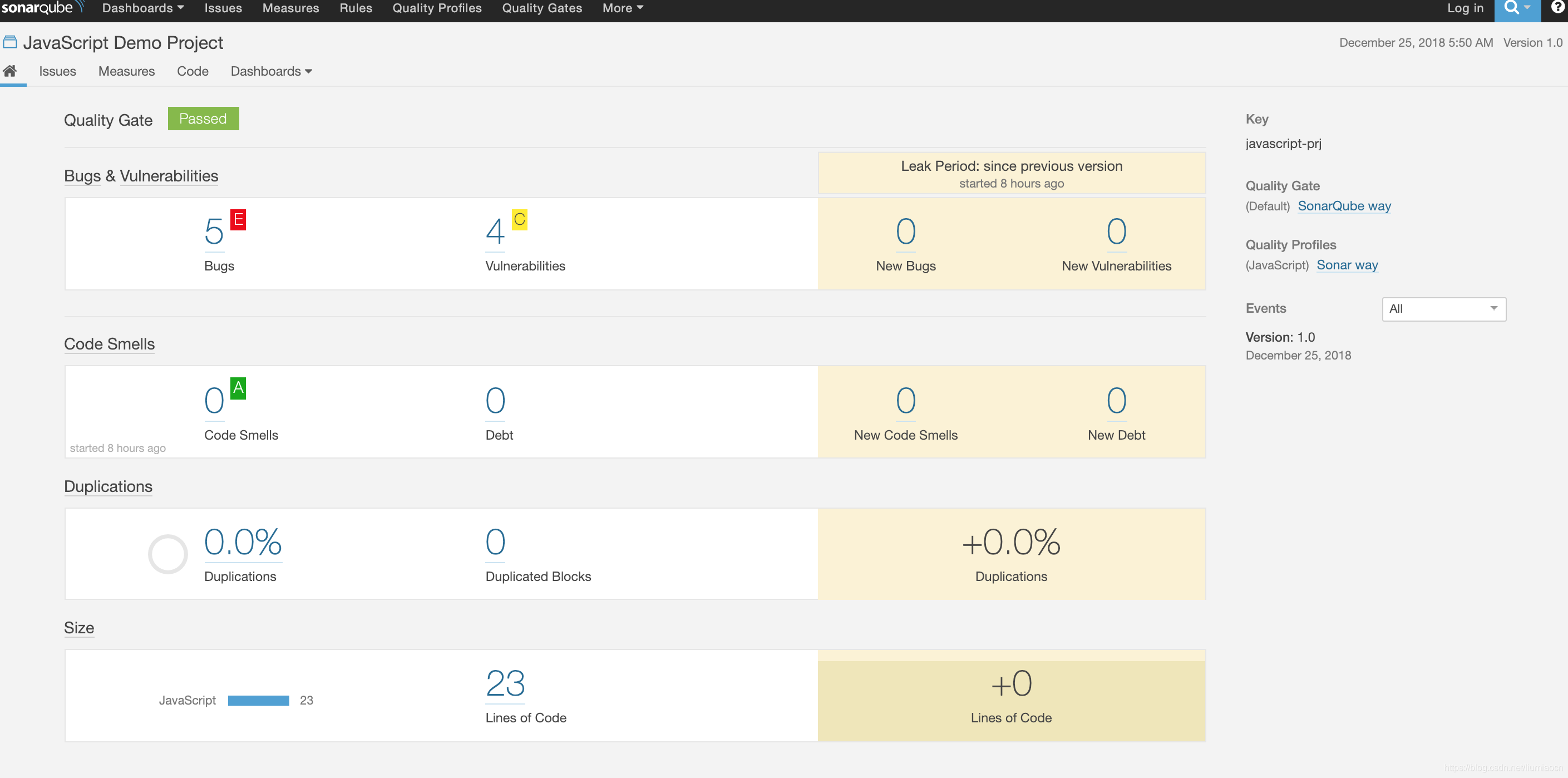
详细代码级别的扫描结果展示
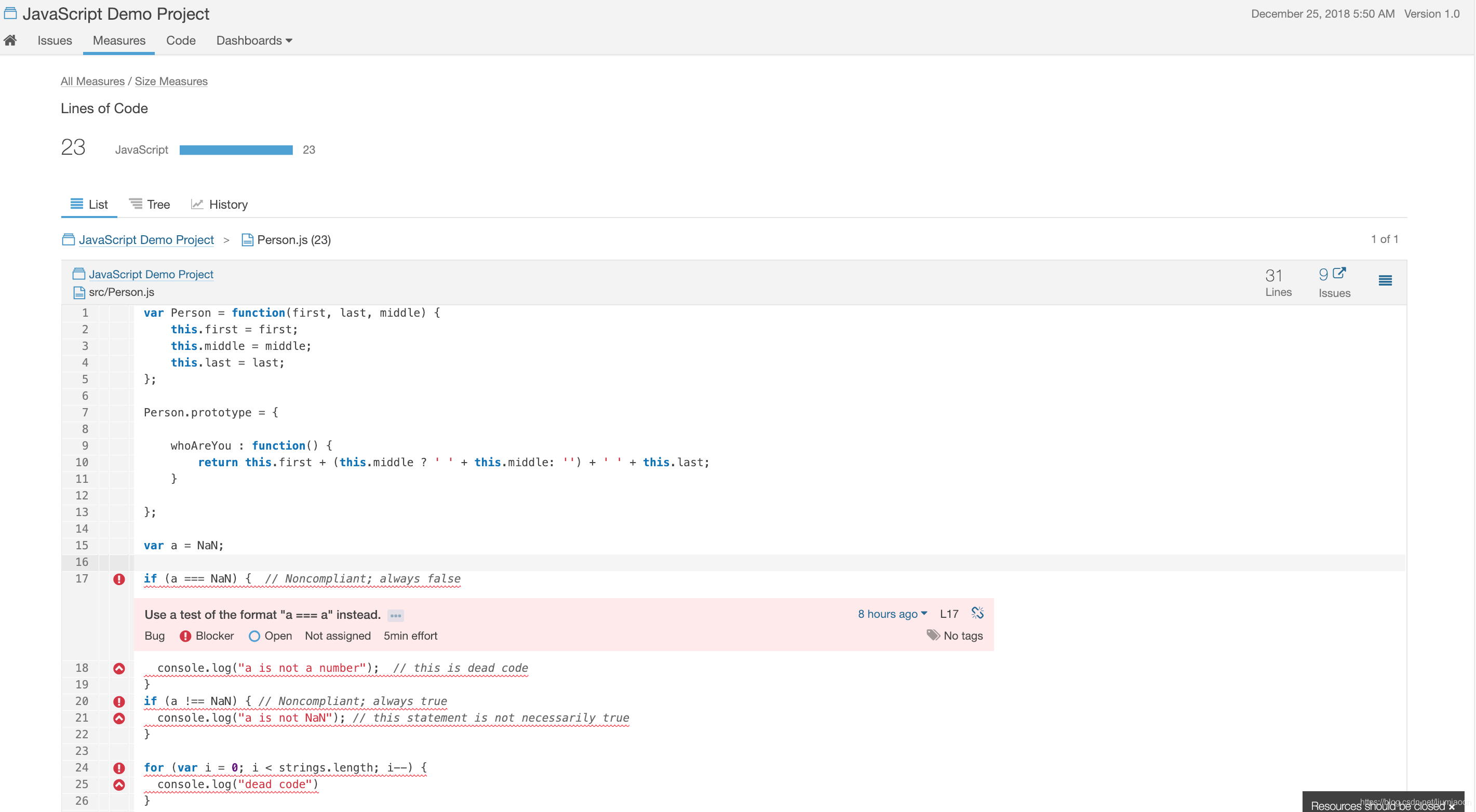
智能推荐
攻防世界_难度8_happy_puzzle_攻防世界困难模式攻略图文-程序员宅基地
文章浏览阅读645次。这个肯定是末尾的IDAT了,因为IDAT必须要满了才会开始一下个IDAT,这个明显就是末尾的IDAT了。,对应下面的create_head()代码。,对应下面的create_tail()代码。不要考虑爆破,我已经试了一下,太多情况了。题目来源:UNCTF。_攻防世界困难模式攻略图文
达梦数据库的导出(备份)、导入_达梦数据库导入导出-程序员宅基地
文章浏览阅读2.9k次,点赞3次,收藏10次。偶尔会用到,记录、分享。1. 数据库导出1.1 切换到dmdba用户su - dmdba1.2 进入达梦数据库安装路径的bin目录,执行导库操作 导出语句:./dexp cwy_init/[email protected]:5236 file=cwy_init.dmp log=cwy_init_exp.log 注释: cwy_init/init_123..._达梦数据库导入导出
js引入kindeditor富文本编辑器的使用_kindeditor.js-程序员宅基地
文章浏览阅读1.9k次。1. 在官网上下载KindEditor文件,可以删掉不需要要到的jsp,asp,asp.net和php文件夹。接着把文件夹放到项目文件目录下。2. 修改html文件,在页面引入js文件:<script type="text/javascript" src="./kindeditor/kindeditor-all.js"></script><script type="text/javascript" src="./kindeditor/lang/zh-CN.js"_kindeditor.js
STM32学习过程记录11——基于STM32G431CBU6硬件SPI+DMA的高效WS2812B控制方法-程序员宅基地
文章浏览阅读2.3k次,点赞6次,收藏14次。SPI的详情简介不必赘述。假设我们通过SPI发送0xAA,我们的数据线就会变为10101010,通过修改不同的内容,即可修改SPI中0和1的持续时间。比如0xF0即为前半周期为高电平,后半周期为低电平的状态。在SPI的通信模式中,CPHA配置会影响该实验,下图展示了不同采样位置的SPI时序图[1]。CPOL = 0,CPHA = 1:CLK空闲状态 = 低电平,数据在下降沿采样,并在上升沿移出CPOL = 0,CPHA = 0:CLK空闲状态 = 低电平,数据在上升沿采样,并在下降沿移出。_stm32g431cbu6
计算机网络-数据链路层_接收方收到链路层数据后,使用crc检验后,余数为0,说明链路层的传输时可靠传输-程序员宅基地
文章浏览阅读1.2k次,点赞2次,收藏8次。数据链路层习题自测问题1.数据链路(即逻辑链路)与链路(即物理链路)有何区别?“电路接通了”与”数据链路接通了”的区别何在?2.数据链路层中的链路控制包括哪些功能?试讨论数据链路层做成可靠的链路层有哪些优点和缺点。3.网络适配器的作用是什么?网络适配器工作在哪一层?4.数据链路层的三个基本问题(帧定界、透明传输和差错检测)为什么都必须加以解决?5.如果在数据链路层不进行帧定界,会发生什么问题?6.PPP协议的主要特点是什么?为什么PPP不使用帧的编号?PPP适用于什么情况?为什么PPP协议不_接收方收到链路层数据后,使用crc检验后,余数为0,说明链路层的传输时可靠传输
软件测试工程师移民加拿大_无证移民,未受过软件工程师的教育(第1部分)-程序员宅基地
文章浏览阅读587次。软件测试工程师移民加拿大 无证移民,未受过软件工程师的教育(第1部分) (Undocumented Immigrant With No Education to Software Engineer(Part 1))Before I start, I want you to please bear with me on the way I write, I have very little gen...
随便推点
Thinkpad X250 secure boot failed 启动失败问题解决_安装完系统提示secureboot failure-程序员宅基地
文章浏览阅读304次。Thinkpad X250笔记本电脑,装的是FreeBSD,进入BIOS修改虚拟化配置(其后可能是误设置了安全开机),保存退出后系统无法启动,显示:secure boot failed ,把自己惊出一身冷汗,因为这台笔记本刚好还没开始做备份.....根据错误提示,到bios里面去找相关配置,在Security里面找到了Secure Boot选项,发现果然被设置为Enabled,将其修改为Disabled ,再开机,终于正常启动了。_安装完系统提示secureboot failure
C++如何做字符串分割(5种方法)_c++ 字符串分割-程序员宅基地
文章浏览阅读10w+次,点赞93次,收藏352次。1、用strtok函数进行字符串分割原型: char *strtok(char *str, const char *delim);功能:分解字符串为一组字符串。参数说明:str为要分解的字符串,delim为分隔符字符串。返回值:从str开头开始的一个个被分割的串。当没有被分割的串时则返回NULL。其它:strtok函数线程不安全,可以使用strtok_r替代。示例://借助strtok实现split#include <string.h>#include <stdio.h&_c++ 字符串分割
2013第四届蓝桥杯 C/C++本科A组 真题答案解析_2013年第四届c a组蓝桥杯省赛真题解答-程序员宅基地
文章浏览阅读2.3k次。1 .高斯日记 大数学家高斯有个好习惯:无论如何都要记日记。他的日记有个与众不同的地方,他从不注明年月日,而是用一个整数代替,比如:4210后来人们知道,那个整数就是日期,它表示那一天是高斯出生后的第几天。这或许也是个好习惯,它时时刻刻提醒着主人:日子又过去一天,还有多少时光可以用于浪费呢?高斯出生于:1777年4月30日。在高斯发现的一个重要定理的日记_2013年第四届c a组蓝桥杯省赛真题解答
基于供需算法优化的核极限学习机(KELM)分类算法-程序员宅基地
文章浏览阅读851次,点赞17次,收藏22次。摘要:本文利用供需算法对核极限学习机(KELM)进行优化,并用于分类。
metasploitable2渗透测试_metasploitable2怎么进入-程序员宅基地
文章浏览阅读1.1k次。一、系统弱密码登录1、在kali上执行命令行telnet 192.168.26.1292、Login和password都输入msfadmin3、登录成功,进入系统4、测试如下:二、MySQL弱密码登录:1、在kali上执行mysql –h 192.168.26.129 –u root2、登录成功,进入MySQL系统3、测试效果:三、PostgreSQL弱密码登录1、在Kali上执行psql -h 192.168.26.129 –U post..._metasploitable2怎么进入
Python学习之路:从入门到精通的指南_python人工智能开发从入门到精通pdf-程序员宅基地
文章浏览阅读257次。本文将为初学者提供Python学习的详细指南,从Python的历史、基础语法和数据类型到面向对象编程、模块和库的使用。通过本文,您将能够掌握Python编程的核心概念,为今后的编程学习和实践打下坚实基础。_python人工智能开发从入门到精通pdf