eNSP网络构建—配置无线网络_ensp无线2个信号访问同一个地址-程序员宅基地
需求分析
对于小型局域网中, 对于接入设备的需求,需要在局域网中部署无线网络,通过无线控制器AC管理网
络中所有的无线AP设备,下发无线配置信息。无线网络发布2 4G和5G信号,满足不同设备的连接使用。
拓扑图:
注意:
防火墙使用USG5500 ,路由器使用AR2220 , AC使用AC6005 , AP使用AP2050。
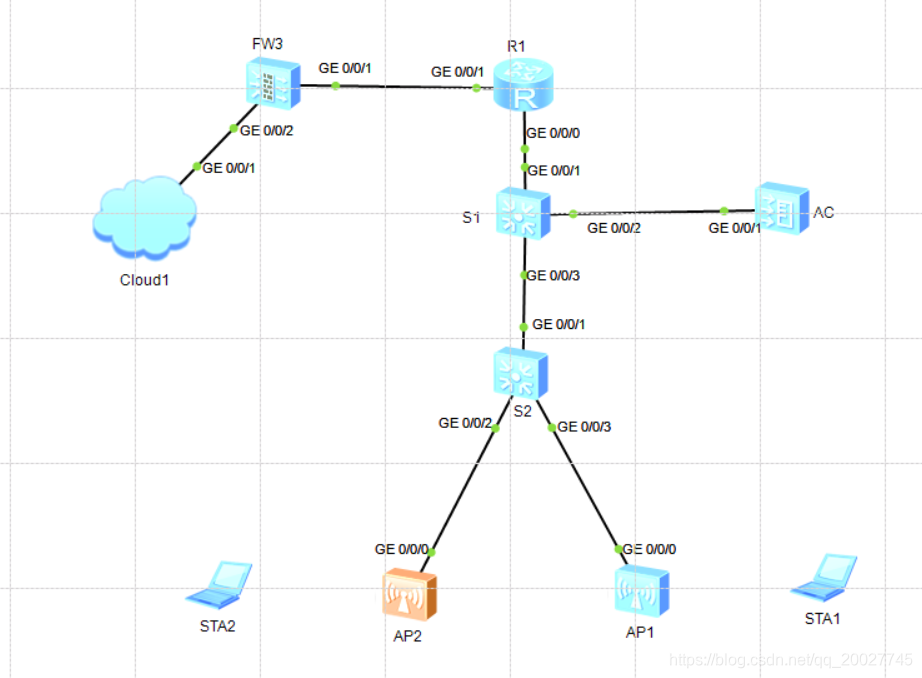
拓扑描述:
防火墙连接外网地址为192.168.12.9/24,路由器与核心交换机通联地址为192.168.2.0/24。
防火墙安全规则只允许网络中无线网络中地址可以访问外网。
配置路由器与防火墙之间连接地址为192.168.5.0/24网段,配置与交换机胡同地址为192.168.2.2/24。
核心交换机配置vlan3为连接无线网络设备,网关地址为172.16.3.1/24,配置vlan1002为连接路由器,ip地址为192.168.2.1/24。
AC控制器管理地址为192.168.3.1/24,设置vlan1003为AC和AP之间管理VLAN,配置DHCP地址池,使AP可以自动获取管理地址。
1.S2交换机配置
<Huawei> system-view
[Huaweilsysname S2
[S2]vlan batch 3 1003
[S2]interface GigabitEthernet 0/0/2
[S2-GigabitEthernet0/0/2]port link-type trunk
[S2-GigabitEthernet0/0/2]port trunk pvid vlan 1003
[S2-GigabitEthernet0/0/2]port trunk allow-pass vlan 3 1003
[S2-GigabitEthernet0/0/2]quit
[S2]interface GigabitEthernet 0/0/3
[S2-GigabitEthernet0/0/3]port link-type trunk
[S2-GigabitEthernet0/0/3]port trunk pvid vlan 1003
[S2-GigabitEthernet0/0/3]port trunk allow-pass vlan 3 1003
[S2-GigabitEthernet0/0/3]quit
[S2]interface GigabitEthernet 0/0/1
[S2-GigabitEthernet0/0/1]port link-type trunk
[S2-GigabitEthernet0/0/1]port trunk allow-pass vlan 3 1003
2.S1交换机配置
<Huawei>system-view
[Huawei]sysname S1
[S1]vlan batch 3 1002 1003
[S1]interface GigabitEthernet 0/0/2
[S1-GigabitEthernet0/0/2]port link-type trunk
[S1-GigabitEthernet0/0/2]port trunk allow-pass vlan 3 1003
[S1-GigabitEthernet0/0/2]quit
[S1Jinterface GigabitEthernet 0/0/3
[S1-GigabitEthernet0/0/3]port link-type trunk
[S1-GigabitEthernet0/0/3]port trunk allow-pass vlan 3 1003
[S1-GigabitEthernet0/0/3]quit
[S1]interface GigabitEthernet 0/0/1
[S1-GigabitEthernet0/0/1]port link-type access
[S1-GigabitEthernet0/0/1]port default vlan 1002
[S1-GigabitEthernet0/0/1]quit
[S1]dhcp enable
[S1]interface Vlanif 3
[S1-Vlanif3]ip address 172.16.3.1 24
[S1-Vlanif3]dhcp select interface
[S1-Vlanif3]dhcp server dns-list 114.114.114.114 223.5.5.5
[S1-Vlanif3]quit
[S1]interface Vlanif 1002
[S1-Vlanif1002]ip address 192.168.2.1 24
[S1-Vlanif1002]quit
[S1]ip route-static 0.0.0.0 0 192.168.2.2
3.R1交换机配置
<Huawei>sys
[Huawei]sysname R1
[R1]inter GigabitEthernet 0/0/0
[R1-GigabitEthernet0/0/0]ip address 192.168.2.2 24
[R1-GigabitEthernet0/0/0]quit
[R1]inter GigabitEthernet 0/0/1
[R1-GigabitEthernet0/0/1]ip address 192.168.5.2 24
[R1-GigabitEthernet0/0/1]quit
[R1]ip route-static 0.0.0.0 0 192.168.5.1
[R1]ip route-static 172.16.3.0 255.255.255.0 192.168.2.1
4.FW防火墙配置
<SRG>sys
[SRG]firewall zone trust
[SRG-zone-trust]add interface GigabitEthernet 0/0/1
[SRGzone-trust]quit
[SRG]firewall zone untrust
[SRG-zone-untrust]add inter GigabitEthernet 0/0/2
[SRG-zone-untrust]quit
[SRG]interface GigabitEthernet 0/0/1
[SRG-GigabitEthernet0/0/1]ip address 192.168.5.1 24
[SRG-GigabitEthernet0/0/1]quit
[SRG]interface GigabitEthernet 0/0/2
[SRG-GigabitEthernet0/0/2]ip address 192.168.88.9 24
[SRG-GigabitEthernet0/0/2]quit
[SRG]ip route-static 0.0.0.0 0 192.168.5.2
[SRG]policy interzone trust untrust outbound
[SRG-policy-interzone-trust-untrust-outbound]policy 0
[SRG-policy-interzone-trust-untrust-outbound-0]action permit
[SRG-policy-interzone-trust-untrust-outbound-0]policy source 172.16.3.0 0.0.0.255
[SRG-policy-interzone-trust-untrust-outbound-0]quit
[SRG-policy-interzone-trust-untrust-outbound]quit
[SRG]nat-policy interzone trust untrust outbound
[SRG-nat-policy-interzone-trust-untrust-outbound]policy 1
[SRG-nat-policy-interzone-trust-untrust-outbound-1]action source-nat
[SRG-nat-policy-interzone-trust-untrust-outbound-1]policy source 172.16.3.0 0.0.0.255
[SRG-nat-policy-interzone-trust-untrust-outbound-1]easy-ip GigabitEthernet 0/0/2
5.AC配置
<AC6005>sys
[AC6005]sysname AC
[AC]vlan batch 3 1003
[AC]inter GigabitEthernet 0/0/1
[AC-GigabitEthernet0/0/1]port link-type trunk
[AC-GigabitEthernet0/0/1]port trunk allow-pass vlan 3 1003
[AC-GigabitEthernet0/0/1]quit
[AC]dhcp enable
[AC]inter Vlanif 1003
[AC-Vlanif1003]ip address 192.168.3.1 24
[AC-Vlanif1003]dhcp select interface
[AC-Vlanif1003]quit
[AC]wlan
[AC-wlan-view]ap-group name ap-group1
[AC-wlan-ap-group-ap-group1]regulatory-domain-profile default
Warning: Modifying the country code will clear channel, power and antenna gain configurations of the radio and reset the AP. Continue?[Y/N]:y
[AC-wlan-ap-group-ap-group1]quit
[AC-wlan-view]quit
[AC]capwap source interface Vlanif 1003
[AC]wlan
[AC-wlan-view]ap auth-mode mac-auth
[AC-wlan-view]ap-id 0 ap-mac 00e0-fc1f-4810 //在AP上使用display arp查询
[AC-wlan-ap-0]ap-name area_1
[AC-wlan-ap-0]ap-group ap-group1
Warning: This operation may cause AP reset. If the country code changes, it will clear channel, power and antenna gain configurations of the radio, Whether to continue? [Y/N]:y
[AC-wlan-ap-0]quit
[AC-wlan-view]ap-id 1 ap-mac 0e0-fca1-57b0
[AC-wlan-ap-1]ap-name area_2
[AC-wlan-ap-1]ap-group ap-group1
Warning: This operation may cause AP reset. If the country code changes, it will clear channel, power and antenna gain configurations of the radio, Whether to continue? [Y/N]:y
[AC-wlan-ap-1]quit
[AC-wlan-view]display ap all
Info: This operation may take a few seconds. Please wait for a moment.done.
Total AP information:
nor : normal [2]
--------------------------------------------------------------------------------
------------------
ID MAC Name Group IP Type State STA Upt
ime
--------------------------------------------------------------------------------
------------------
0 00e0-fc1f-4810 area_1 ap-group1 192.168.3.153 AP2050DN nor 1 1H:
28M:57S
1 00e0-fca1-57b0 area_2 ap-group1 192.168.3.246 AP2050DN nor 1 1H:
28M:54S
--------------------------------------------------------------------------------
------------------
Total: 2
[AC-wlan-view]security-profile name ssid_name
[AC-wlan-sec-prof-ssid_name]security wpa-wpa2 psk pass-phrase a1234567 aes
[AC-wlan-sec-prof-ssid_name]quit
[AC-wlan-view]ssid-profile name ssid_name
[AC-wlan-ssid-prof-ssid_name]ssid ssid_name
Info: This operation may take a few seconds, please wait.done.
[AC-wlan-ssid-prof-ssid_name]quit
[AC-wlan-view]vap-profile name ssid_name
[AC-wlan-vap-prof-ssid_name]forward-mode direct-forward
[AC-wlan-vap-prof-ssid_name]service-vlan vlan-id 3
Info: This operation may take a few seconds, please wait.done.
[AC-wlan-vap-prof-ssid_name]security-profile ssid_name
Info: This operation may take a few seconds, please wait.done.
[AC-wlan-vap-prof-ssid_name]ssid-profile ssid_name
Info: This operation may take a few seconds, please wait.done.
[AC-wlan-vap-prof-ssid_name]quit
[AC-wlan-view]ap-group name ap-group1
[AC-wlan-ap-group-ap-group1]vap-profile ssid_name wlan 1 radio 0
Info: This operation may take a few seconds, please wait...done.
[AC-wlan-ap-group-ap-group1]vap-profile ssid_name wlan 1 radio 1
Info: This operation may take a few seconds, please wait...done.
[AC-wlan-ap-group-ap-group1]quit
配置完成后,可见AP有了wifi信号覆盖区。
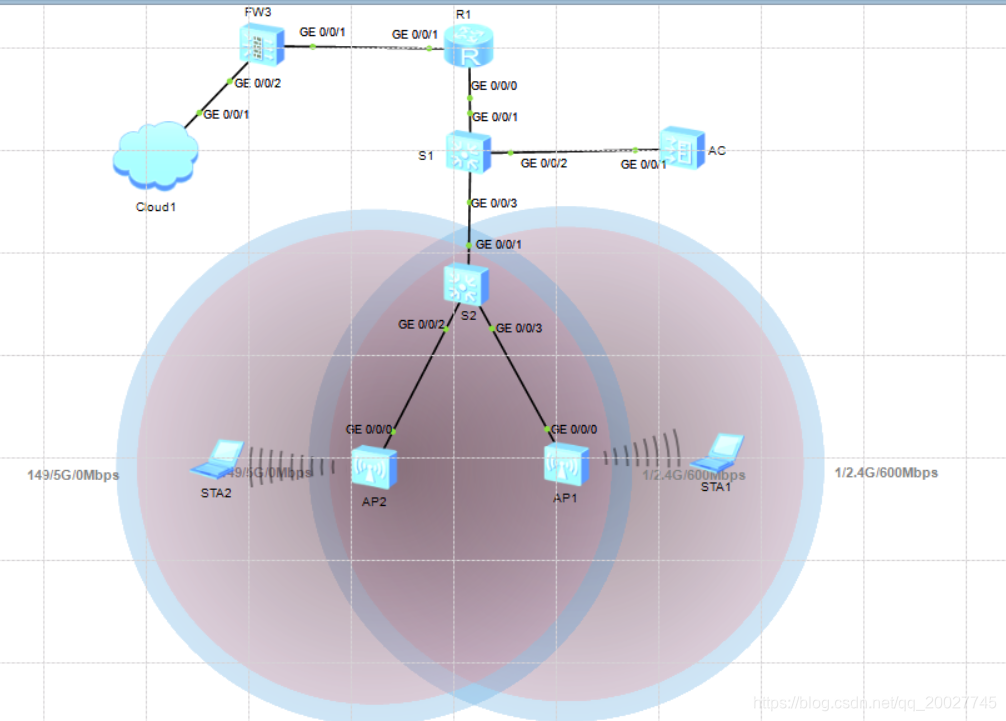
R1ping外网
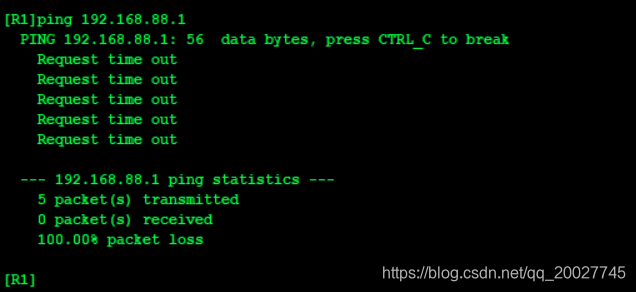
STA1 Ping 外网
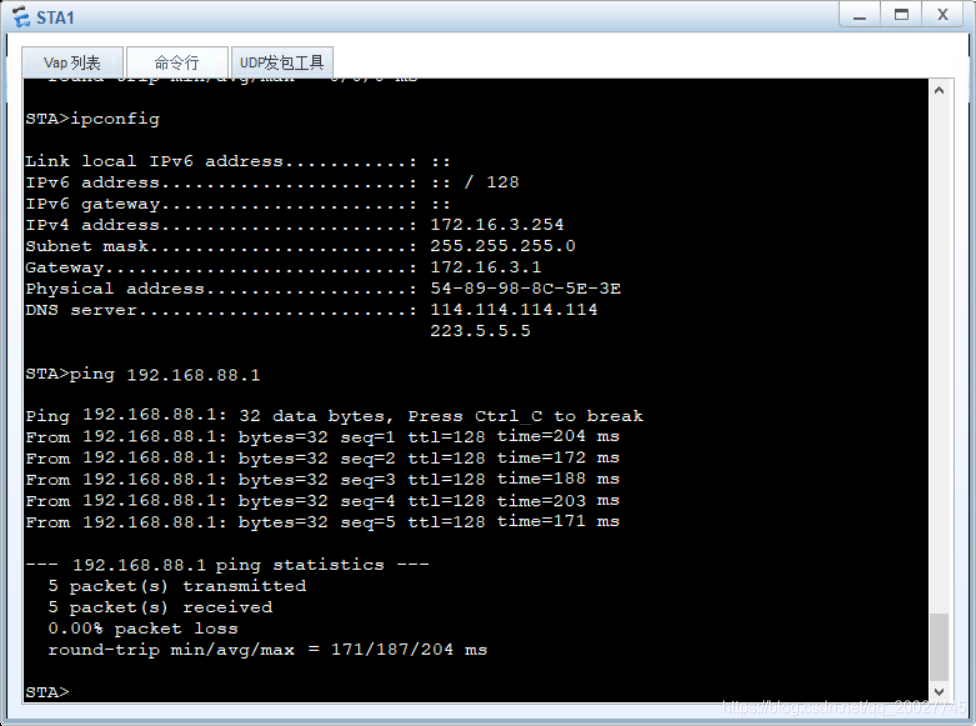
STA2 Ping 外网
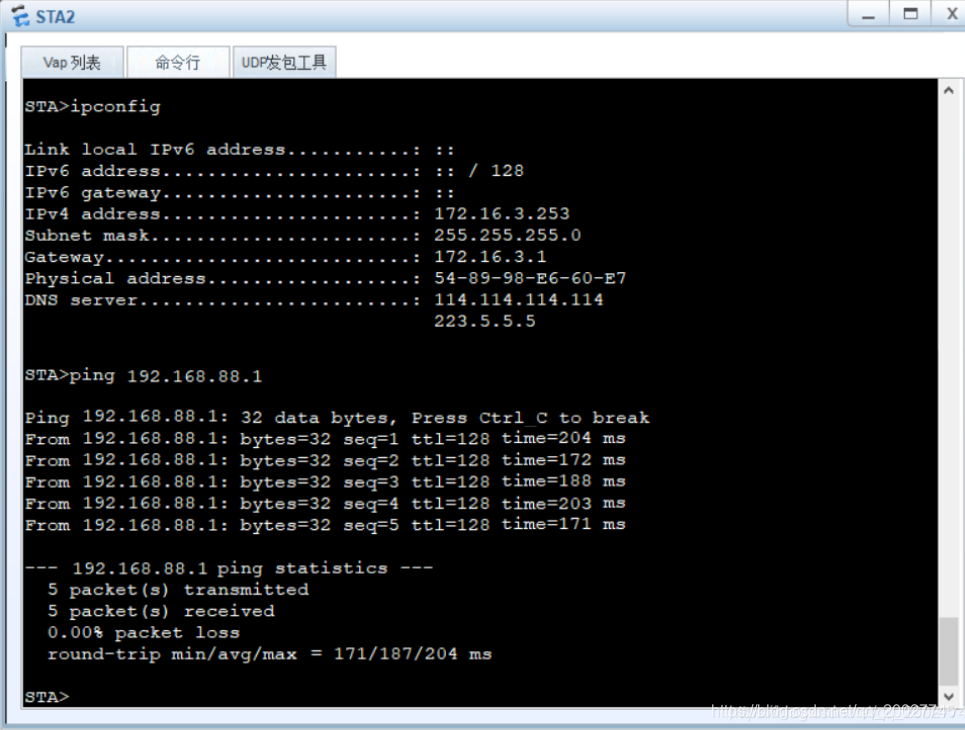
智能推荐
Camera Calibration and 3D Reconstruction-程序员宅基地
文章浏览阅读2.6k次。https://docs.opencv.org/2.4/modules/calib3d/doc/camera_calibration_and_3d_reconstruction.htmlThe functions in this section use a so-called pinhole camera model. In this model, a scene view is formed..._camera calibration and 3d reconstruction
mysql 多进程 读写分离_MySQL数据库读写分离-程序员宅基地
文章浏览阅读123次。Mysql数据库读写分离一、 Mysql数据库安装(此处略过)二、 Mysql主从复制,主服务器为A:192.168.5.31,从服务器为B:192.168.5.321、 主服务器A上操作登陆mysqlMysql –u root –p授权从服务器B同步数据用户mysql> GRANT REPLICATION SLAVE ON *.* to 'slavedb'@'192.16..._数据库 多个进程读写
低代码可视化开发理念在物联网APP开发中的应用_低代码可视化平台项目理念-程序员宅基地
文章浏览阅读5k次,点赞2次,收藏44次。云编排式物联APP开发平台可通过云端可视化编排开发,边端远程自动化部署,云边协同管理运维的方式,实现物联网APP快速开发,海量边端应用管理。_低代码可视化平台项目理念
数据的两种归一化方法_数据量级相差较大 归一化-程序员宅基地
文章浏览阅读1.3k次。数据标准化(归一化)处理是数据挖掘的一项基础工作,不同评价指标往往具有不同的量纲和量纲单位,这样的情况会影响到数据分析的结果,为了消除指标之间的量纲影响,需要进行数据标准化处理,以解决数据指标之间的可比性。原始数据经过数据标准化处理后,各指标处于同一数量级,适合进行综合对比评价。一般而言,数据的标准化(normalization)是将数据按比例缩放,使之落入一个小的特定区间。在某些比较和评价的..._数据量级相差较大 归一化
立志进大厂的Owen-程序员宅基地
文章浏览阅读335次。为什么写博客?目录为什么写博客?
图表示学习Graph Embedding:DeepWalk python实现_graph embedding python-程序员宅基地
文章浏览阅读1.1w次,点赞12次,收藏45次。https://github.com/AI-luyuan/graph-embedding_graph embedding python
随便推点
SpringBoot 整合RabbitMQ错误记录-程序员宅基地
文章浏览阅读336次。1. 控制台报错:Exception in thread "main" java.io.IOException…… Caused by: com.rabbitmq.client.ShutdownSignalException: connection error; protocol method: #method<connection.close>(r..._current message type not match with topic accept message types
【线性代数笔记】正交矩阵的性质-程序员宅基地
文章浏览阅读2w次,点赞16次,收藏81次。定义 设nnn阶矩阵AAA满足AAT=ATA=IAA^T=A^TA=IAAT=ATA=I,则称AAA为正交矩阵。定理1 设AAA,BBB是同阶正交矩阵,则:(1) det(A)=±1\det(A)=\pm1det(A)=±1;(2) AT,A−1,A∗A^T,A^{-1},A^*AT,A−1,A∗均为正交矩阵;(3) ABABAB为正交矩阵。定理2 实方阵AAA为正交矩阵⟺\Longleftrightarrow⟺AAA的列/行向量组为标准正交向量组。证明提要:将AAA按列分块,考察ATA=I_正交矩阵的性质
AndroidStudio4.0 Layout界面预览设置等_android studio layout预览设置-程序员宅基地
文章浏览阅读3.9k次,点赞8次,收藏7次。这里写自定义目录标题AndroidStudio Layout和Drawable默认打开代码加预览AndroidStudio Layout和Drawable默认打开代码加预览AndroidStudio 3.6之后打开Layout和Drawable默认显示的只有预览页面,而不是代码加预览;选择File | Settings | Editor | Layout Editor可以修改默认显示代码加预览;直接上图:将右边Other Resources改成Split既可以实现代码加预览。效果如下:._android studio layout预览设置
<转载>Android 对sdcard操作-程序员宅基地
文章浏览阅读347次。其实就是普通的文件操作,不过还是有些地方需要注意。比如: 1.加入sdcard操作权限; 2.确认sdcard的存在; 3.不能直接在非sdcard的根目录创建文件,而是需要先创建目录,再创建文件; 在AndroidManifest.xml添加sdcard操作权限 复制代码
BDC报错信息查看-程序员宅基地
文章浏览阅读150次。3.在事务代码se91中输入对应消息类和消息编号。1.在事务代码st22的报错信息中下载本地文件。4.查看报错信息,根据报错信息取解决问题。2.打开本地文件查看报错信息。
AS 3.1.3连续依赖多个Module,导致访问不到Module中的类_为什么as在一个包下建了多个module,缺无法打开了-程序员宅基地
文章浏览阅读1.1k次。我好苦啊,半夜还在打代码。还出bug,狗日的。问题是这样的:我在新建的项目里,建了两个Module: fiora-ec和fiora-core。项目的依赖顺序是这样的,App依赖fiora-ec,fiora-ec又依赖于fiora-core,因为这种依赖关系,所有可以在app和fiora-ec中删除一些不必要的引入,比如这个玩意儿:com.android.support:appcompat-v7:..._为什么as在一个包下建了多个module,缺无法打开了