Java(Spring boot)实现生成二维码_java生成二维码返回前台-程序员宅基地
技术标签: spring boot java 项目总结 SpringBoot
文章目录
一、引入spring boot依赖:
<!--引入生成二维码的依赖-->
<!-- https://mvnrepository.com/artifact/com.google.zxing/core -->
<dependency>
<groupId>com.google.zxing</groupId>
<artifactId>core</artifactId>
<version>3.3.0</version>
</dependency>
<!-- https://mvnrepository.com/artifact/com.google.zxing/javase -->
<dependency>
<groupId>com.google.zxing</groupId>
<artifactId>javase</artifactId>
<version>3.3.0</version>
</dependency>
二、工具类代码:
import com.google.zxing.*;
import com.google.zxing.client.j2se.BufferedImageLuminanceSource;
import com.google.zxing.common.BitMatrix;
import com.google.zxing.common.HybridBinarizer;
import com.google.zxing.qrcode.decoder.ErrorCorrectionLevel;
import javax.imageio.ImageIO;
import java.awt.*;
import java.awt.geom.RoundRectangle2D;
import java.awt.image.BufferedImage;
import java.io.File;
import java.io.IOException;
import java.io.InputStream;
import java.io.OutputStream;
import java.util.Hashtable;
/**
* 二维码生成工具类
*/
public class QrCodeUtils {
private static final String CHARSET = "utf-8";
public static final String FORMAT = "JPG";
// 二维码尺寸
private static final int QRCODE_SIZE = 300;
// LOGO宽度
private static final int LOGO_WIDTH = 60;
// LOGO高度
private static final int LOGO_HEIGHT = 60;
/**
* 生成二维码
*
* @param content 二维码内容
* @param logoPath logo地址
* @param needCompress 是否压缩logo
* @return 图片
* @throws Exception
*/
public static BufferedImage createImage(String content, String logoPath, boolean needCompress) throws Exception {
Hashtable<EncodeHintType, Object> hints = new Hashtable<EncodeHintType, Object>();
hints.put(EncodeHintType.ERROR_CORRECTION, ErrorCorrectionLevel.H);
hints.put(EncodeHintType.CHARACTER_SET, CHARSET);
hints.put(EncodeHintType.MARGIN, 1);
BitMatrix bitMatrix = new MultiFormatWriter().encode(content, BarcodeFormat.QR_CODE, QRCODE_SIZE, QRCODE_SIZE,
hints);
int width = bitMatrix.getWidth();
int height = bitMatrix.getHeight();
BufferedImage image = new BufferedImage(width, height, BufferedImage.TYPE_INT_RGB);
for (int x = 0; x < width; x++) {
for (int y = 0; y < height; y++) {
image.setRGB(x, y, bitMatrix.get(x, y) ? 0xFF000000 : 0xFFFFFFFF);
}
}
if (logoPath == null || "".equals(logoPath)) {
return image;
}
// 插入图片
QrCodeUtils.insertImage(image, logoPath, needCompress);
return image;
}
/**
* 插入LOGO
*
* @param source 二维码图片
* @param logoPath LOGO图片地址
* @param needCompress 是否压缩
* @throws IOException
*/
private static void insertImage(BufferedImage source, String logoPath,
boolean needCompress) throws Exception {
File file = new File(logoPath);
if (!file.exists()) {
System.err.println(""+logoPath+" 该文件不存在!");
return;
}
Image src = ImageIO.read(new File(logoPath));
int width = src.getWidth(null);
int height = src.getHeight(null);
if (needCompress) {
// 压缩LOGO
if (width > LOGO_WIDTH) {
width = LOGO_WIDTH;
}
if (height > LOGO_HEIGHT) {
height = LOGO_HEIGHT;
}
Image image = src.getScaledInstance(width, height,
Image.SCALE_SMOOTH);
BufferedImage tag = new BufferedImage(width, height,
BufferedImage.TYPE_INT_RGB);
Graphics g = tag.getGraphics();
g.drawImage(image, 0, 0, null); // 绘制缩小后的图
g.dispose();
src = image;
}
// 插入LOGO
Graphics2D graph = source.createGraphics();
int x = (QRCODE_SIZE - width) / 2;
int y = (QRCODE_SIZE - height) / 2;
graph.drawImage(src, x, y, width, height, null);
Shape shape = new RoundRectangle2D.Float(x, y, width, width, 6, 6);
graph.setStroke(new BasicStroke(3f));
graph.draw(shape);
graph.dispose();
}
/**
* 生成二维码(指定路径保存)
*
* @param content 内容
* @param imgPath logo图片地址(内嵌图片)
* @param destPath 生成二维码存放地址
* @param needCompress 是否压缩logo
* @throws Exception
*/
public static void encode(String content, String imgPath, String destPath, boolean needCompress) throws Exception {
BufferedImage image = QrCodeUtils.createImage(content, imgPath, needCompress);
mkdirs(destPath);
// String file = new Random().nextInt(99999999)+".jpg";
// ImageIO.write(image, FORMAT_NAME, new File(destPath+"/"+file));
ImageIO.write(image, FORMAT, new File(destPath));
}
/**
* 生成二维码(直接将二维码以图片输出流返回)
*
* @param content 内容
* @param imgPath logo图片地址(内嵌图片)
* @param needCompress 是否压缩logo
* @return
* @throws Exception
*/
public static BufferedImage encode(String content, String imgPath, boolean needCompress) throws Exception {
BufferedImage image = QrCodeUtils.createImage(content, imgPath, needCompress);
return image;
}
public static void mkdirs(String destPath) {
File file = new File(destPath);
// 当文件夹不存在时,mkdirs会自动创建多层目录,区别于mkdir.(mkdir如果父目录不存在则会抛出异常)
if (!file.exists() && !file.isDirectory()) {
file.mkdirs();
}
}
/**
* 生成二维码(内嵌LOGO)
*
* @param content 内容
* @param logoPath LOGO地址
* @param output 输出流
* @param needCompress 是否压缩LOGO
* @throws Exception
*/
public static void encode(String content, String logoPath, OutputStream output, boolean needCompress)
throws Exception {
BufferedImage image = QrCodeUtils.createImage(content, logoPath, needCompress);
ImageIO.write(image, FORMAT, output);
}
/**
* 获取指定文件的输入流,获取logo
*
* @param logoPath 文件的路径
* @return
*/
public static InputStream getResourceAsStream(String logoPath) {
return QrCodeUtils.class.getResourceAsStream(logoPath);
}
/**
* 解析二维码
*
* @param file
* 二维码图片
* @return
* @throws Exception
*/
public static String decode(File file) throws Exception {
BufferedImage image;
image = ImageIO.read(file);
if (image == null) {
return null;
}
BufferedImageLuminanceSource source = new BufferedImageLuminanceSource(image);
BinaryBitmap bitmap = new BinaryBitmap(new HybridBinarizer(source));
Result result;
Hashtable<DecodeHintType, Object> hints = new Hashtable<DecodeHintType, Object>();
hints.put(DecodeHintType.CHARACTER_SET, CHARSET);
result = new MultiFormatReader().decode(bitmap, hints);
String resultStr = result.getText();
return resultStr;
}
/**
* 解析二维码
*
* @param path
* 二维码图片地址
* @return
* @throws Exception
*/
public static String decode(String path) throws Exception {
return QrCodeUtils.decode(new File(path));
}
//测试一:
public static void main(String[] args) throws Exception {
String text = "https://blog.csdn.net/weixin_43763430";
String logoPath = "D:\\qrCode\\logo.jpg";
String destPath = "D:\\qrCode\\csdn.jpg";
QrCodeUtils.encode(text,logoPath,destPath,true);
}
}
三、调用工具类生成二维码
1、将链接生成二维码图片并保存到指定路径
工具类中的主方法是指定了二维码链接的内容是博客地址,并保存在D:\qrCode\csdn.jpg,二维码嵌套了头像的图片,期望实现的是生成二维码后被扫码直接进入到博客也没。如若不嵌入头像,直接将logoPath参数设为null。
//测试一:
public static void main(String[] args) throws Exception {
String text = "https://blog.csdn.net/weixin_43763430";
String logoPath = "D:\\qrCode\\logo.jpg";
String destPath = "D:\\qrCode\\csdn.jpg";
QrCodeUtils.encode(text,logoPath,destPath,true);
}
运行该主方法后,可在指定路径中看到生成的二维码图片。

2、将链接生成二维码直接显示在页面
运用spring boot生成二维码无需将保存二维码的图片,只须前端调用springboot接口即可在页面上显示二维码。实现了实时生成二维码。Controller层接口代码示例如下:
@GetMapping("/anon/coupon/qrCodeTest")
@ApiOperation(value = "获取二维码")
public void qrCodeTest(HttpServletResponse response) throws Exception {
String text = "https://blog.csdn.net/weixin_43763430";
String logoPath = "D:\\qrCode\\logo.jpg";
//String destPath = "D:\\qrCode\\csdn.jpg";
QrCodeUtils.encode(text,logoPath,response.getOutputStream(),true);
}
打开浏览器访问该接口地址,页面就会显示生成的二维码。扫描二维码即可进入到博客页面。
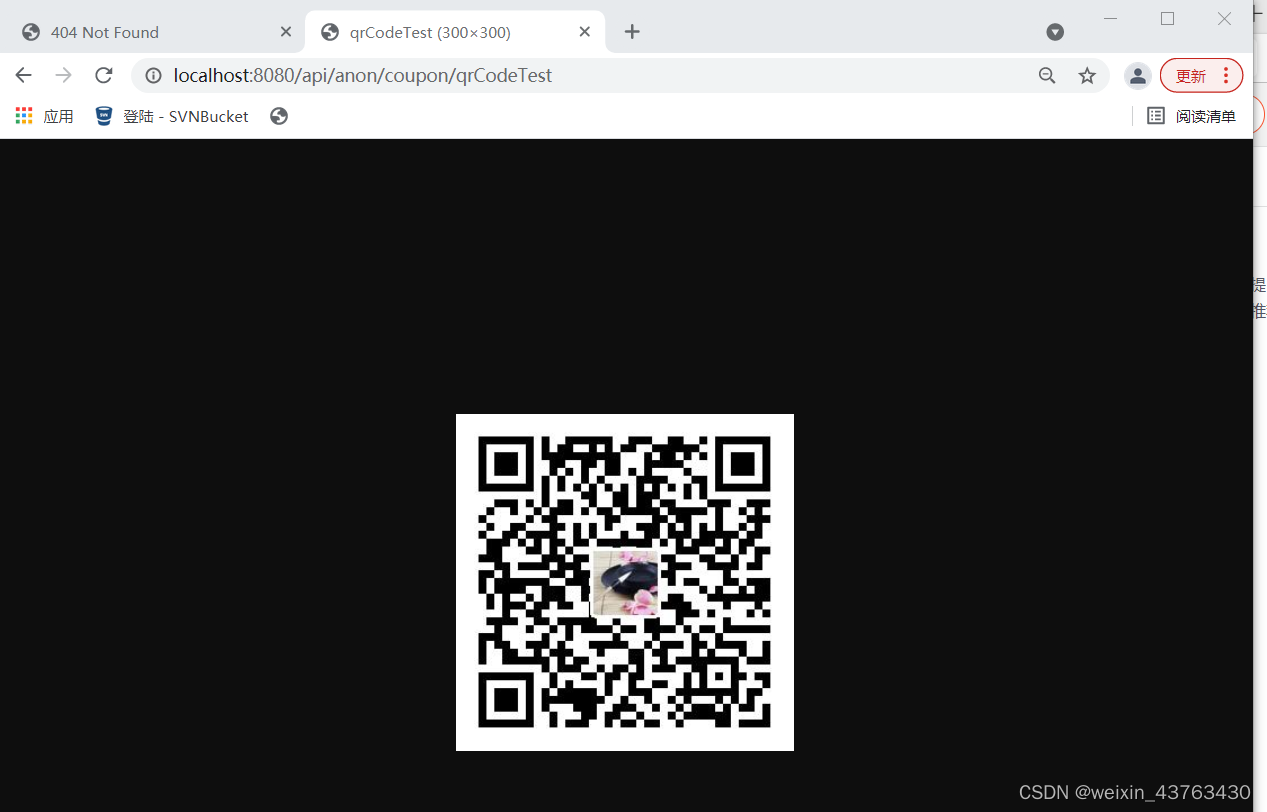
3、将以get请求传参链接生成二维码
二维码运用到各种业务中,通常需要根据不同用户识别其相对应的内容,如以上示例是访问的博客主页面,如若想根据访问者传递的参数访问博客中特定的文章,文章访问各篇文章是用的get请求方式,即可根据传参实现get请求传入不同参数生成二维码的内容不同。
@GetMapping("/anon/coupon/qrCodeTest")
@ApiOperation(value = "获取二维码")
public void qrCodeTest(@RequestParam(value = "id") String id,HttpServletResponse response) throws Exception {
String text = "https://blog.csdn.net/weixin_43763430/article/details/" + id;
String logoPath = "D:\\qrCode\\logo.jpg";
//String destPath = "D:\\qrCode\\csdn.jpg";
QrCodeUtils.encode(text,logoPath,response.getOutputStream(),true);
}
用浏览器访问该接口地址,页面生成二维码,用手机扫描二维码即可跳转到博客中该篇文章页面。
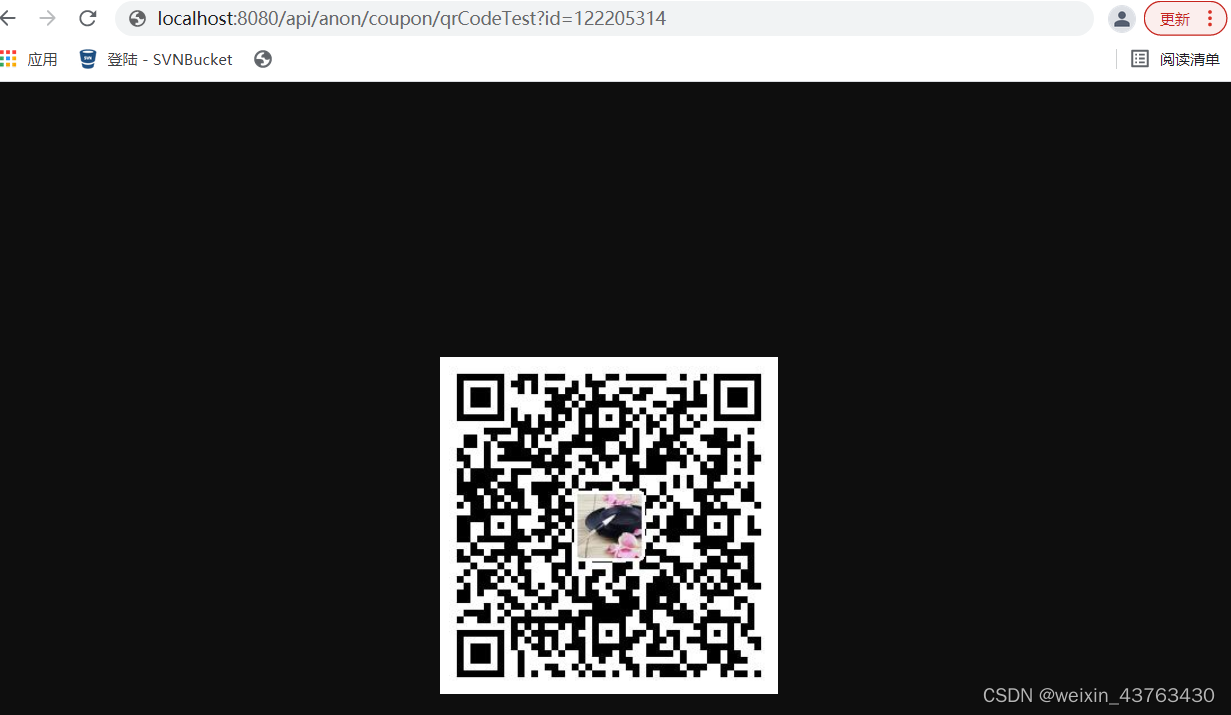
4、将以post请求传参链接生成二维码
求解???
智能推荐
Docker 快速上手学习入门教程_docker菜鸟教程-程序员宅基地
文章浏览阅读2.5w次,点赞6次,收藏50次。官方解释是,docker 容器是机器上的沙盒进程,它与主机上的所有其他进程隔离。所以容器只是操作系统中被隔离开来的一个进程,所谓的容器化,其实也只是对操作系统进行欺骗的一种语法糖。_docker菜鸟教程
电脑技巧:Windows系统原版纯净软件必备的两个网站_msdn我告诉你-程序员宅基地
文章浏览阅读5.7k次,点赞3次,收藏14次。该如何避免的,今天小编给大家推荐两个下载Windows系统官方软件的资源网站,可以杜绝软件捆绑等行为。该站提供了丰富的Windows官方技术资源,比较重要的有MSDN技术资源文档库、官方工具和资源、应用程序、开发人员工具(Visual Studio 、SQLServer等等)、系统镜像、设计人员工具等。总的来说,这两个都是非常优秀的Windows系统镜像资源站,提供了丰富的Windows系统镜像资源,并且保证了资源的纯净和安全性,有需要的朋友可以去了解一下。这个非常实用的资源网站的创建者是国内的一个网友。_msdn我告诉你
vue2封装对话框el-dialog组件_<el-dialog 封装成组件 vue2-程序员宅基地
文章浏览阅读1.2k次。vue2封装对话框el-dialog组件_
MFC 文本框换行_c++ mfc同一框内输入二行怎么换行-程序员宅基地
文章浏览阅读4.7k次,点赞5次,收藏6次。MFC 文本框换行 标签: it mfc 文本框1.将Multiline属性设置为True2.换行是使用"\r\n" (宽字符串为L"\r\n")3.如果需要编辑并且按Enter键换行,还要将 Want Return 设置为 True4.如果需要垂直滚动条的话将Vertical Scroll属性设置为True,需要水平滚动条的话将Horizontal Scroll属性设_c++ mfc同一框内输入二行怎么换行
redis-desktop-manager无法连接redis-server的解决方法_redis-server doesn't support auth command or ismis-程序员宅基地
文章浏览阅读832次。检查Linux是否是否开启所需端口,默认为6379,若未打开,将其开启:以root用户执行iptables -I INPUT -p tcp --dport 6379 -j ACCEPT如果还是未能解决,修改redis.conf,修改主机地址:bind 192.168.85.**;然后使用该配置文件,重新启动Redis服务./redis-server redis.conf..._redis-server doesn't support auth command or ismisconfigured. try
实验四 数据选择器及其应用-程序员宅基地
文章浏览阅读4.9k次。济大数电实验报告_数据选择器及其应用
随便推点
灰色预测模型matlab_MATLAB实战|基于灰色预测河南省社会消费品零售总额预测-程序员宅基地
文章浏览阅读236次。1研究内容消费在生产中占据十分重要的地位,是生产的最终目的和动力,是保持省内经济稳定快速发展的核心要素。预测河南省社会消费品零售总额,是进行宏观经济调控和消费体制改变创新的基础,是河南省内人民对美好的全面和谐社会的追求的要求,保持河南省经济稳定和可持续发展具有重要意义。本文建立灰色预测模型,利用MATLAB软件,预测出2019年~2023年河南省社会消费品零售总额预测值分别为21881...._灰色预测模型用什么软件
log4qt-程序员宅基地
文章浏览阅读1.2k次。12.4-在Qt中使用Log4Qt输出Log文件,看这一篇就足够了一、为啥要使用第三方Log库,而不用平台自带的Log库二、Log4j系列库的功能介绍与基本概念三、Log4Qt库的基本介绍四、将Log4qt组装成为一个单独模块五、使用配置文件的方式配置Log4Qt六、使用代码的方式配置Log4Qt七、在Qt工程中引入Log4Qt库模块的方法八、获取示例中的源代码一、为啥要使用第三方Log库,而不用平台自带的Log库首先要说明的是,在平时开发和调试中开发平台自带的“打印输出”已经足够了。但_log4qt
100种思维模型之全局观思维模型-67_计算机中对于全局观的-程序员宅基地
文章浏览阅读786次。全局观思维模型,一个教我们由点到线,由线到面,再由面到体,不断的放大格局去思考问题的思维模型。_计算机中对于全局观的
线程间控制之CountDownLatch和CyclicBarrier使用介绍_countdownluach于cyclicbarrier的用法-程序员宅基地
文章浏览阅读330次。一、CountDownLatch介绍CountDownLatch采用减法计算;是一个同步辅助工具类和CyclicBarrier类功能类似,允许一个或多个线程等待,直到在其他线程中执行的一组操作完成。二、CountDownLatch俩种应用场景: 场景一:所有线程在等待开始信号(startSignal.await()),主流程发出开始信号通知,既执行startSignal.countDown()方法后;所有线程才开始执行;每个线程执行完发出做完信号,既执行do..._countdownluach于cyclicbarrier的用法
自动化监控系统Prometheus&Grafana_-自动化监控系统prometheus&grafana实战-程序员宅基地
文章浏览阅读508次。Prometheus 算是一个全能型选手,原生支持容器监控,当然监控传统应用也不是吃干饭的,所以就是容器和非容器他都支持,所有的监控系统都具备这个流程,_-自动化监控系统prometheus&grafana实战
React 组件封装之 Search 搜索_react search-程序员宅基地
文章浏览阅读4.7k次。输入关键字,可以通过键盘的搜索按钮完成搜索功能。_react search