我的WCF之旅(10):如何在WCF进行Exception Handling-程序员宅基地
一、传统的Exception Handling
我们沿用我们一直使用的Calculator的例子和简单的4层构架:

1. Service Contract- Artech.ExceptionHandling.Contract
 using System;
using System;
 using System.Collections.Generic;
using System.Collections.Generic;
 using System.Text;
using System.Text;
 using System.ServiceModel;
using System.ServiceModel;

 namespace Artech.ExceptionHandling.Contract
namespace Artech.ExceptionHandling.Contract
 {
{
 [ServiceContract]
[ServiceContract]
 public
interface ICalculator
public
interface ICalculator
 {
{
 [OperationContract]
[OperationContract]
 double Divide(
double x,
double y);
double Divide(
double x,
double y);
 }
}
 }
}

定义了一个单一的进行除法运算的Operation。
2. Service:Artech.ExceptionHandling.Service. CalculatorService
 using System;
using System;
 using System.Collections.Generic;
using System.Collections.Generic;
 using System.Text;
using System.Text;
 using Artech.ExceptionHandling.Contract;
using Artech.ExceptionHandling.Contract;

 namespace Artech.ExceptionHandling.Service
namespace Artech.ExceptionHandling.Service
 {
{
 public
class CalculatorService:ICalculator
public
class CalculatorService:ICalculator
 {
{
 ICalculator Members
ICalculator Members
 }
}
 }
}

如果被除数是零,抛出一个DivideByZeroException Exception。
3. Service Hosting
Configuration:
 <?
xml version="1.0" encoding="utf-8"
?>
<?
xml version="1.0" encoding="utf-8"
?>
 <
configuration
>
<
configuration
>
 <
system
.serviceModel
>
<
system
.serviceModel
>
 <
behaviors
>
<
behaviors
>
 <
serviceBehaviors
>
<
serviceBehaviors
>
 <
behavior
name
="calculatorServiceBehavior"
>
<
behavior
name
="calculatorServiceBehavior"
>
 <
serviceMetadata
httpGetEnabled
="true"
/>
<
serviceMetadata
httpGetEnabled
="true"
/>
 </
behavior
>
</
behavior
>
 </
serviceBehaviors
>
</
serviceBehaviors
>
 </
behaviors
>
</
behaviors
>
 <
services
>
<
services
>
 <
service
behaviorConfiguration
="calculatorServiceBehavior"
name
="Artech.ExceptionHandling.Service.CalculatorService"
>
<
service
behaviorConfiguration
="calculatorServiceBehavior"
name
="Artech.ExceptionHandling.Service.CalculatorService"
>
 <
endpoint
binding
="basicHttpBinding"
bindingConfiguration
=""
contract
="Artech.ExceptionHandling.Contract.ICalculator"
/>
<
endpoint
binding
="basicHttpBinding"
bindingConfiguration
=""
contract
="Artech.ExceptionHandling.Contract.ICalculator"
/>
 <
host
>
<
host
>
 <
baseAddresses
>
<
baseAddresses
>
 <
add
baseAddress
="http://localhost:8888/Calculator"
/>
<
add
baseAddress
="http://localhost:8888/Calculator"
/>
 </
baseAddresses
>
</
baseAddresses
>
 </
host
>
</
host
>
 </
service
>
</
service
>
 </
services
>
</
services
>
 </
system.serviceModel
>
</
system.serviceModel
>
 </
configuration
>
</
configuration
>

Program
 using System;
using System;
 using System.Collections.Generic;
using System.Collections.Generic;
 using System.Text;
using System.Text;
 using System.ServiceModel;
using System.ServiceModel;
 using Artech.ExceptionHandling.Service;
using Artech.ExceptionHandling.Service;

 namespace Artech.ExceptionHandling.Hosting
namespace Artech.ExceptionHandling.Hosting
 {
{
 class Program
class Program
 {
{
 static
void Main(
string[] args)
static
void Main(
string[] args)
 {
{
 using (ServiceHost calculatorHost =
new ServiceHost(
typeof(CalculatorService)))
using (ServiceHost calculatorHost =
new ServiceHost(
typeof(CalculatorService)))
 {
{
 calculatorHost.Opened +=
delegate
calculatorHost.Opened +=
delegate
 {
{
 Console.WriteLine("The Calculator service has begun to listen via the address:{0}", calculatorHost.BaseAddresses[0]);
Console.WriteLine("The Calculator service has begun to listen via the address:{0}", calculatorHost.BaseAddresses[0]);
 };
};
 calculatorHost.Open();
calculatorHost.Open();
 Console.Read();
Console.Read();
 }
}
 }
}
 }
}
 }
}

4. Client
Configuration:
 <?
xml version="1.0" encoding="utf-8"
?>
<?
xml version="1.0" encoding="utf-8"
?>
 <
configuration
>
<
configuration
>
 <
system
.serviceModel
>
<
system
.serviceModel
>
 <
client
>
<
client
>
 <
endpoint
address
=http://localhost:8888/Calculator
binding
="basicHttpBinding"
contract
="Artech.ExceptionHandling.Contract.ICalculator"
<
endpoint
address
=http://localhost:8888/Calculator
binding
="basicHttpBinding"
contract
="Artech.ExceptionHandling.Contract.ICalculator"
 name
="defualtEndpoint"
/>
name
="defualtEndpoint"
/>
 </
client
>
</
client
>
 </
system.serviceModel
>
</
system.serviceModel
>
 </
configuration
>
</
configuration
>

Program
 using System;
using System;
 using System.Collections.Generic;
using System.Collections.Generic;
 using System.Text;
using System.Text;
 using Artech.ExceptionHandling.Contract;
using Artech.ExceptionHandling.Contract;
 using System.ServiceModel;
using System.ServiceModel;

 namespace Artech.ExceptionHandling.Client
namespace Artech.ExceptionHandling.Client
 {
{
 class Program
class Program
 {
{
 static
void Main(
string[] args)
static
void Main(
string[] args)
 {
{
 ChannelFactory<ICalculator> calculatorFactory =
new ChannelFactory<ICalculator>("defualtEndpoint");
ChannelFactory<ICalculator> calculatorFactory =
new ChannelFactory<ICalculator>("defualtEndpoint");
 ICalculator calculator = calculatorFactory.CreateChannel();
ICalculator calculator = calculatorFactory.CreateChannel();
 try
try
 {
{
 Console.WriteLine("Try to invoke Divide method");
Console.WriteLine("Try to invoke Divide method");
 Console.WriteLine("x / y = {2} when x = {0} and y = {1}", 2, 0, calculator.Divide(2,0));
Console.WriteLine("x / y = {2} when x = {0} and y = {1}", 2, 0, calculator.Divide(2,0));
 }
}
 catch (Exception ex)
catch (Exception ex)
 {
{
 Console.WriteLine("An Exception is thrown.\n\tException Type:{0}\n\tError Message:{1}", ex.GetType(), ex.Message);
Console.WriteLine("An Exception is thrown.\n\tException Type:{0}\n\tError Message:{1}", ex.GetType(), ex.Message);
 }
}
 Console.Read();
Console.Read();
 }
}
 }
}
 }
}

把Service调用放在一个try/catch block中,看看Service端抛出的DivideByZeroException Exception能否被Catch。
我们运行这个程序,看看Client有怎样的输出:

我们发现Client catch住的不是我们Service端真正抛出的DivideByZeroException Exception,而是一个比较General的FaultException。Error message也是很general:
 "The server was unable to process the request due to an internal error. For more information about the error, either turn on IncludeExceptionDetailInFaults (either from ServiceBehaviorAttribute or from the <serviceDebug> configuration behavior) on the server in order to send the exception information back to the client, or turn on tracing as per the Microsoft .NET Framework 3.0 SDK documentation and inspect the server trace logs."
"The server was unable to process the request due to an internal error. For more information about the error, either turn on IncludeExceptionDetailInFaults (either from ServiceBehaviorAttribute or from the <serviceDebug> configuration behavior) on the server in order to send the exception information back to the client, or turn on tracing as per the Microsoft .NET Framework 3.0 SDK documentation and inspect the server trace logs."
二、基于ServiceDebug的Exception Handling
很显然Client端Catch住的Exception对我们进行troubleshooting。为了利于我们进行有效的Debug,WCF提供了ServiceDebug Service Behavior。我们通过includeExceptionDetailInFaults属性设为true,那么如果Service抛出Exception,WCF会简单得包装这个Exception并把它置于Soap中Response到Service的访问者。介于此,我修改了Hosting的Configuration:
 <?
xml version="1.0" encoding="utf-8"
?>
<?
xml version="1.0" encoding="utf-8"
?>
 <
configuration
>
<
configuration
>
 <
system
.serviceModel
>
<
system
.serviceModel
>
 <
behaviors
>
<
behaviors
>
 <
serviceBehaviors
>
<
serviceBehaviors
>
 <
behavior
name
="calculatorServiceBehavior"
>
<
behavior
name
="calculatorServiceBehavior"
>
 <
serviceMetadata
httpGetEnabled
="true"
/>
<
serviceMetadata
httpGetEnabled
="true"
/>
 <
serviceDebug
includeExceptionDetailInFaults
="true"
/>
<
serviceDebug
includeExceptionDetailInFaults
="true"
/>
 </
behavior
>
</
behavior
>
 </
serviceBehaviors
>
</
serviceBehaviors
>
 </
behaviors
>
</
behaviors
>
 <
services
>
<
services
>
 <
service
behaviorConfiguration
="calculatorServiceBehavior"
name
="Artech.ExceptionHandling.Service.CalculatorService"
>
<
service
behaviorConfiguration
="calculatorServiceBehavior"
name
="Artech.ExceptionHandling.Service.CalculatorService"
>
 <
endpoint
binding
="basicHttpBinding"
bindingConfiguration
=""
contract
="Artech.ExceptionHandling.Contract.ICalculator"
/>
<
endpoint
binding
="basicHttpBinding"
bindingConfiguration
=""
contract
="Artech.ExceptionHandling.Contract.ICalculator"
/>
 <
host
>
<
host
>
 <
baseAddresses
>
<
baseAddresses
>
 <
add
baseAddress
="http://localhost:8888/Calculator"
/>
<
add
baseAddress
="http://localhost:8888/Calculator"
/>
 </
baseAddresses
>
</
baseAddresses
>
 </
host
>
</
host
>
 </
service
>
</
service
>
 </
services
>
</
services
>
 </
system.serviceModel
>
</
system.serviceModel
>
 </
configuration
>
</
configuration
>

现在再次运行程序,看看现在的运行结果:

可以看到我们我们Catch的是一个FaultException< ExceptionDetail>Type的Exception,不是原来的FaultException。该Exception的Detail属性就是Service抛出的DivideByZeroException Exception。有兴趣的人可以自己测试一下。而且我们在Service端指定的Error Message也被Client获得。这种方式的Exception Handling方式确实比上面一种具有很强的指示性,对我们进行Debug确实很有帮助。但是这种方式确实不能正式用于我们最终发布的版本中,因为它会把Exception所有的信息返回到Client端,很容易泄露一些很敏感的信息。这也正是WCF把这个列入ServiceDebug Service Behavior的原因。
三、基于Fault Contract 的Exception Handling
既然上面通过定制ServiceDebug只能用于Debug阶段。我们必须寻求另外一种Exception Handling的方式。那就是我们现在将要介绍的基于FaultContract的解决方案。我们知道WCF采用一种基于Contract,Contract定义了进行交互的双方进行消息交换所遵循的准则和规范。Service Contract定义了包含了所有Operation的Service的接口,Data Contract定义了交互的数据的结构,而FaultContract实际上定义需要再双方之间进行交互的了异常、错误的表示。我们现在来看看如何来使用基于FaultContract的Exception Handling。
我们首先来定义一个表示Fault的类:MathError。考虑到这个类需要在Service 和Client使用,我把它定义在Artech.ExceptionHandling.Contract中:
 using System;
using System;
 using System.Collections.Generic;
using System.Collections.Generic;
 using System.Text;
using System.Text;
 using System.Runtime.Serialization;
using System.Runtime.Serialization;

 namespace Artech.ExceptionHandling.Contract
namespace Artech.ExceptionHandling.Contract
 {
{
 [DataContract]
[DataContract]
 public
class MathError
public
class MathError
 {
{
 private
string _operation;
private
string _operation;
 private
string _errorMessage;
private
string _errorMessage;

 public MathError(
string operation,
string errorMessage)
public MathError(
string operation,
string errorMessage)
 {
{
 this._operation = operation;
this._operation = operation;
 this._errorMessage = errorMessage;
this._errorMessage = errorMessage;
 }
}

 [DataMember]
[DataMember]
 public
string Operation
public
string Operation
 {
{
 get {
return _operation; }
get {
return _operation; }
 set { _operation = value; }
set { _operation = value; }
 }
}

 [DataMember]
[DataMember]
 public
string ErrorMessage
public
string ErrorMessage
 {
{
 get {
return _errorMessage; }
get {
return _errorMessage; }
 set { _errorMessage = value; }
set { _errorMessage = value; }
 }
}
 }
}
 }
}

在MathError中定义了两个成员:表示出错操作的Operation和出错信息的ErrorMessage。由于该类的对象需要在Endpoint之间传递,所以必须是可序列化的,在WCF中,我们一般用两个不同的Serializer实现Object和XML的Serialization和Deserialization:Datacontract Serializer和XML Serializer。而对于Fault,只能使用前者。
定义了MathError,我们需要通过FaultContract将其运用到Service Contract中制定的Operation上面,我们通过下面的方式来实现:
 using System;
using System;
 using System.Collections.Generic;
using System.Collections.Generic;
 using System.Text;
using System.Text;
 using System.ServiceModel;
using System.ServiceModel;

 namespace Artech.ExceptionHandling.Contract
namespace Artech.ExceptionHandling.Contract
 {
{
 [ServiceContract]
[ServiceContract]
 public
interface ICalculator
public
interface ICalculator
 {
{
 [OperationContract]
[OperationContract]
 [FaultContract(
typeof(MathError))]
[FaultContract(
typeof(MathError))]
 double Divide(
double x,
double y);
double Divide(
double x,
double y);
 }
}
 }
}

我们在Divide上运用了FaultContract,并指定了封装了Fault对应的类型,那么最终这个基于MathError类型的FaultContract会被写入Service Description中,Client通过获取该Service Description(一般是获取WSDL),它就被识别它,就会将从接收到的Soap中对该Fault的XML Mapping到具体的MathError类型。
接着我们在Service Implementation中以抛出Exception的方式植入这个MathError对象:
 using System;
using System;
 using System.Collections.Generic;
using System.Collections.Generic;
 using System.Text;
using System.Text;
 using Artech.ExceptionHandling.Contract;
using Artech.ExceptionHandling.Contract;
 using System.ServiceModel;
using System.ServiceModel;

 namespace Artech.ExceptionHandling.Service
namespace Artech.ExceptionHandling.Service
 {
{
 public
class CalculatorService:ICalculator
public
class CalculatorService:ICalculator
 {
{
 ICalculator Members
ICalculator Members
 }
}
 }
}

在被除数为0的时候,抛出FaultException<MathError> Exception,并指定具体的MathError对象,以及一个FaultCode(一般指明出错的来源)和FaultReason(出错的原因)。
我们现在先不修改Client的Exception Handling的相关代码,先运行Hosting,看看WSDL中什么特别之处:

通过上面的Screenshot,我们可以看到,在PortType section中的Divide Operation定义了Message为tns:ICalculator_Divide_MathErrorFault_FaultMessage 的<wsdl:fault>节点。通过查看Message Section,我们发现tns:ICalculator_Divide_MathErrorFault_FaultMessage的Element为q1:MathError,该q1:MathError type实际上是被定义在一个XSD中,其Uri为http://localhost:8888/Calculator?xsd=xsd2,我们定义的所有DataContract都在其中,下面的整个内容:
 <?
xml version="1.0" encoding="utf-8"
?>
<?
xml version="1.0" encoding="utf-8"
?>
 <
xs:schema
elementFormDefault
="qualified"
targetNamespace
="http://schemas.datacontract.org/2004/07/Artech.ExceptionHandling.Contract"
xmlns:xs
="http://www.w3.org/2001/XMLSchema"
xmlns:tns
="http://schemas.datacontract.org/2004/07/Artech.ExceptionHandling.Contract"
>
<
xs:schema
elementFormDefault
="qualified"
targetNamespace
="http://schemas.datacontract.org/2004/07/Artech.ExceptionHandling.Contract"
xmlns:xs
="http://www.w3.org/2001/XMLSchema"
xmlns:tns
="http://schemas.datacontract.org/2004/07/Artech.ExceptionHandling.Contract"
>
 <
xs:complexType
name
="MathError"
>
<
xs:complexType
name
="MathError"
>
 <
xs:sequence
>
<
xs:sequence
>
 <
xs:element
minOccurs
="0"
name
="ErrorMessage"
nillable
="true"
type
="xs:string"
/>
<
xs:element
minOccurs
="0"
name
="ErrorMessage"
nillable
="true"
type
="xs:string"
/>
 <
xs:element
minOccurs
="0"
name
="Operation"
nillable
="true"
type
="xs:string"
/>
<
xs:element
minOccurs
="0"
name
="Operation"
nillable
="true"
type
="xs:string"
/>
 </
xs:sequence
>
</
xs:sequence
>
 </
xs:complexType
>
</
xs:complexType
>
 <
xs:element
name
="MathError"
nillable
="true"
type
="tns:MathError"
/>
<
xs:element
name
="MathError"
nillable
="true"
type
="tns:MathError"
/>
 </
xs:schema
>
</
xs:schema
>

弄清楚了Fault在WSDL中表示后,我们来修改我们Client端的代码,来有效地进行Exception Handling:
 static
void Main(
string[] args)
static
void Main(
string[] args)
 {
{
 ChannelFactory<ICalculator> calculatorFactory =
new ChannelFactory<ICalculator>("defualtEndpoint");
ChannelFactory<ICalculator> calculatorFactory =
new ChannelFactory<ICalculator>("defualtEndpoint");
 ICalculator calculator = calculatorFactory.CreateChannel();
ICalculator calculator = calculatorFactory.CreateChannel();
 try
try
 {
{
 Console.WriteLine("Try to invoke Divide method");
Console.WriteLine("Try to invoke Divide method");
 Console.WriteLine("x / y = {2} when x = {0} and y = {1}", 2, 0, calculator.Divide(2, 0));
Console.WriteLine("x / y = {2} when x = {0} and y = {1}", 2, 0, calculator.Divide(2, 0));
 }
}
 catch (FaultException<MathError> ex)
catch (FaultException<MathError> ex)
 {
{
 MathError error = ex.Detail;
MathError error = ex.Detail;
 Console.WriteLine("An Fault is thrown.\n\tFault code:{0}\n\tFault Reason:{1}\n\tOperation:{2}\n\tMessage:{3}", ex.Code, ex.Reason, error.Operation, error.ErrorMessage);
Console.WriteLine("An Fault is thrown.\n\tFault code:{0}\n\tFault Reason:{1}\n\tOperation:{2}\n\tMessage:{3}", ex.Code, ex.Reason, error.Operation, error.ErrorMessage);
 }
}

 catch (Exception ex)
catch (Exception ex)
 {
{
 Console.WriteLine("An Exception is thrown.\n\tException Type:{0}\n\tError Message:{1}", ex.GetType(), ex.Message);
Console.WriteLine("An Exception is thrown.\n\tException Type:{0}\n\tError Message:{1}", ex.GetType(), ex.Message);
 }
}
 Console.Read();
Console.Read();
 }
}

下面是运行后的输出结果: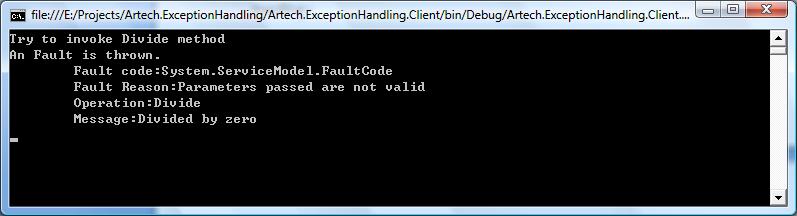
WCF相关内容:
[原创]我的WCF之旅(1):创建一个简单的WCF程序
[原创]我的WCF之旅(2):Endpoint Overview
[原创]我的WCF之旅(3):在WCF中实现双向通信(Bi-directional Communication)
[原创]我的WCF之旅(4):WCF中的序列化(Serialization)- Part I
[原创]我的WCF之旅(4):WCF中的序列化(Serialization)- Part II
[原创]我的WCF之旅(5):Service Contract中的重载(Overloading)
[原创]我的WCF之旅(6):在Winform Application中调用Duplex Service出现TimeoutException的原因和解决方案
[原创]我的WCF之旅(7):面向服务架构(SOA)和面向对象编程(OOP)的结合——如何实现Service Contract的继承
[原创]我的WCF之旅(8):WCF中的Session和Instancing Management
[原创]我的WCF之旅(9):如何在WCF中使用tcpTrace来进行Soap Trace
[原创]我的WCF之旅(10): 如何在WCF进行Exception Handling
[原创]我的WCF之旅(11):再谈WCF的双向通讯-基于Http的双向通讯 V.S. 基于TCP的双向通讯
[原创]我的WCF之旅(12):使用MSMQ进行Reliable Messaging
[原创]我的WCF之旅(13):创建基于MSMQ的Responsive Service
微信公众账号:大内老A
微博: www.weibo.com/artech
如果你想及时得到个人撰写文章以及著作的消息推送,或者想看看个人推荐的技术资料,可以扫描左边二维码(或者长按识别二维码)关注个人公众号(原来公众帐号 蒋金楠的自媒体将会停用)。
本文版权归作者和博客园共有,欢迎转载,但未经作者同意必须保留此段声明,且在文章页面明显位置给出原文连接,否则保留追究法律责任的权利。
智能推荐
python编码问题之encode、decode、codecs模块_python中encode在什么模块-程序员宅基地
文章浏览阅读2.1k次。原文链接先说说编解码问题编码转换时,通常需要以unicode作为中间编码,即先将其他编码的字符串解码(decode)成unicode,再从unicode编码(encode)成另一种编码。 Eg:str1.decode('gb2312') #将gb2312编码的字符串转换成unicode编码str2.encode('gb2312') #将unicode编码..._python中encode在什么模块
Java数据流-程序员宅基地
文章浏览阅读949次,点赞21次,收藏15次。本文介绍了Java中的数据输入流(DataInputStream)和数据输出流(DataOutputStream)的使用方法。
ie浏览器无法兼容的问题汇总_ie 浏览器 newdate-程序员宅基地
文章浏览阅读111次。ie无法兼容_ie 浏览器 newdate
想用K8s,还得先会Docker吗?其实完全没必要-程序员宅基地
文章浏览阅读239次。这篇文章把 Docker 和 K8s 的关系给大家做了一个解答,希望还在迟疑自己现有的知识储备能不能直接学 K8s 的,赶紧行动起来,K8s 是典型的入门有点难,后面越用越香。
ADI中文手册获取方法_adi 如何查看数据手册-程序员宅基地
文章浏览阅读561次。ADI中文手册获取方法_adi 如何查看数据手册
React 分页-程序员宅基地
文章浏览阅读1k次,点赞4次,收藏3次。React 获取接口数据实现分页效果以拼多多接口为例实现思路加载前 加载动画加载后 判断有内容的时候 无内容的时候用到的知识点1、动画效果(用在加载前,加载之后就隐藏或关闭,用开关效果即可)2、axios请求3、map渲染页面4、分页插件(antd)代码实现import React, { Component } from 'react';//引入axiosimport axios from 'axios';//引入antd插件import { Pagination }_react 分页
随便推点
关于使用CryPtopp库进行RSA签名与验签的一些说明_cryptopp 签名-程序员宅基地
文章浏览阅读449次,点赞9次,收藏7次。这个变量与验签过程中的SignatureVerificationFilter::PUT_MESSAGE这个宏是对应的,SignatureVerificationFilter::PUT_MESSAGE,如果在签名过程中putMessage设置为true,则在验签过程中需要添加SignatureVerificationFilter::PUT_MESSAGE。项目中使用到了CryPtopp库进行RSA签名与验签,但是在使用过程中反复提示无效的数字签名。否则就会出现文章开头出现的数字签名无效。_cryptopp 签名
新闻稿的写作格式_新闻稿时间应该放在什么位置-程序员宅基地
文章浏览阅读848次。新闻稿是新闻从业者经常使用的一种文体,它的格式与内容都有着一定的规范。本文将从新闻稿的格式和范文两个方面进行介绍,以帮助读者更好地了解新闻稿的写作_新闻稿时间应该放在什么位置
Java中的转换器设计模式_java转换器模式-程序员宅基地
文章浏览阅读1.7k次。Java中的转换器设计模式 在这篇文章中,我们将讨论 Java / J2EE项目中最常用的 Converter Design Pattern。由于Java8 功能不仅提供了相应类型之间的通用双向转换方式,而且还提供了转换相同类型对象集合的常用方法,从而将样板代码减少到绝对最小值。我们使用Java8 功能编写了..._java转换器模式
应用k8s入门-程序员宅基地
文章浏览阅读150次。1,kubectl run创建pods[root@master ~]# kubectl run nginx-deploy --image=nginx:1.14-alpine --port=80 --replicas=1[root@master ~]# kubectl get podsNAME READY STATUS REST...
PAT菜鸡进化史_乙级_1003_1003 pat乙级 最优-程序员宅基地
文章浏览阅读128次。PAT菜鸡进化史_乙级_1003“答案正确”是自动判题系统给出的最令人欢喜的回复。本题属于 PAT 的“答案正确”大派送 —— 只要读入的字符串满足下列条件,系统就输出“答案正确”,否则输出“答案错误”。得到“答案正确”的条件是: 1. 字符串中必须仅有 P、 A、 T这三种字符,不可以包含其它字符; 2. 任意形如 xPATx 的字符串都可以获得“答案正确”,其中 x 或者是空字符串,或..._1003 pat乙级 最优
CH340与Android串口通信_340串口小板 安卓给安卓发指令-程序员宅基地
文章浏览阅读5.6k次。CH340与Android串口通信为何要将CH340的ATD+Eclipse上的安卓工程移植到AndroidStudio移植的具体步骤CH340串口通信驱动函数通信过程中重难点还存在的问题为何要将CH340的ATD+Eclipse上的安卓工程移植到AndroidStudio为了在这个工程基础上进行改动,验证串口的数据和配置串口的参数,我首先在Eclipse上配置了安卓开发环境,注意在配置环境是..._340串口小板 安卓给安卓发指令