java教学管理系统设计_JAVA课程设计——多源教学数据管理系统-程序员宅基地
技术标签: java教学管理系统设计
团队简介
团队名称:
419圣斗士
团队成员
姓名
成员介绍
任务分配
周炳辉(组长)
来自网络的一个大佬,穿女装很合适
poi与servlet
徐宏伟
网络中一个具有强大隐藏实力的大哥
css,部分jsp与html
李金谣
旭宝的忠实粉丝,来自格兰迪的挖矿者
部分jsp与echarts
龚顺德
常规划水,一个默默无闻的人
团队博客,Student类
项目git地址
项目git提交记录

项目功能架构图与主要功能流程图
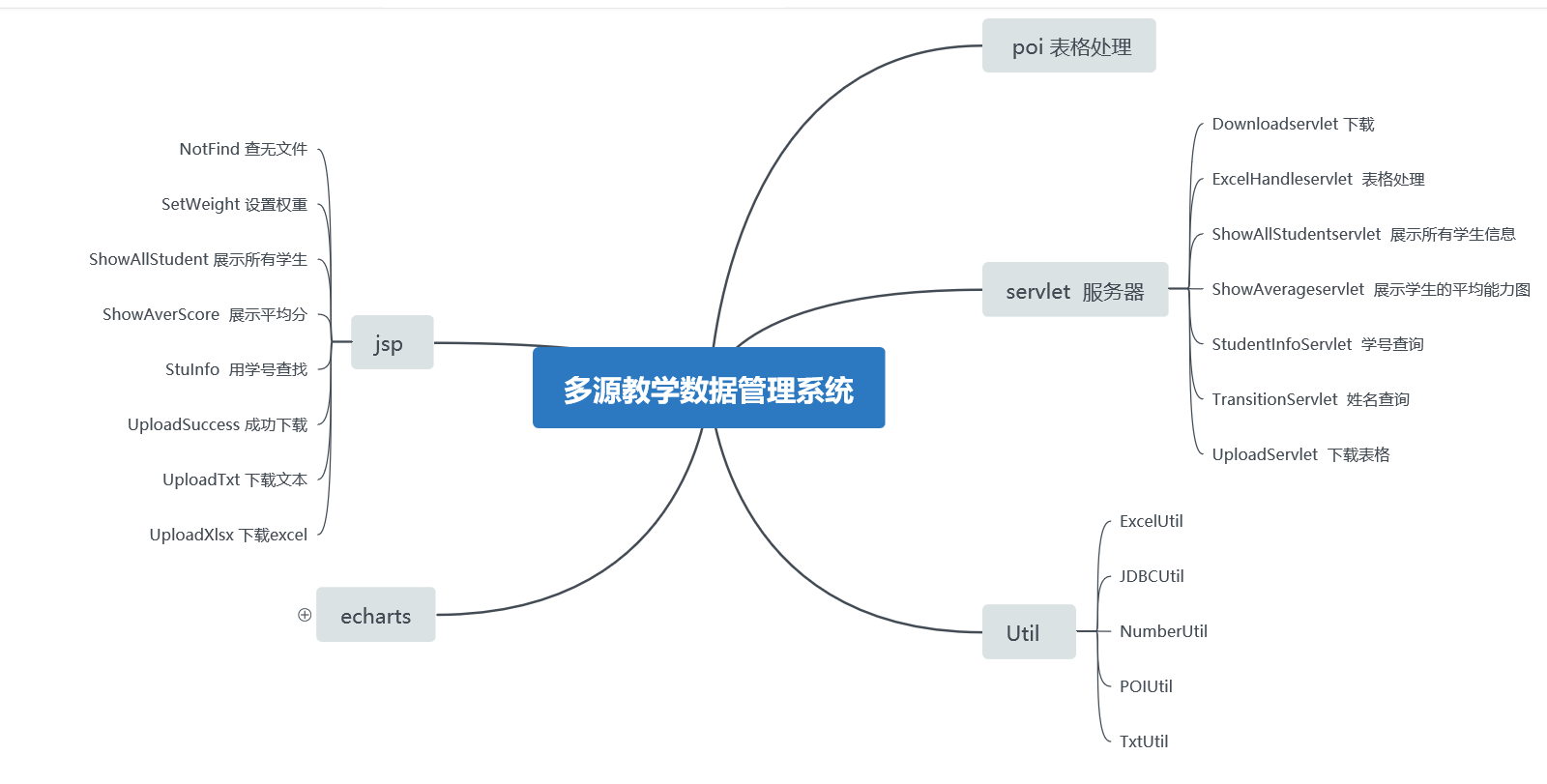
主要功能图
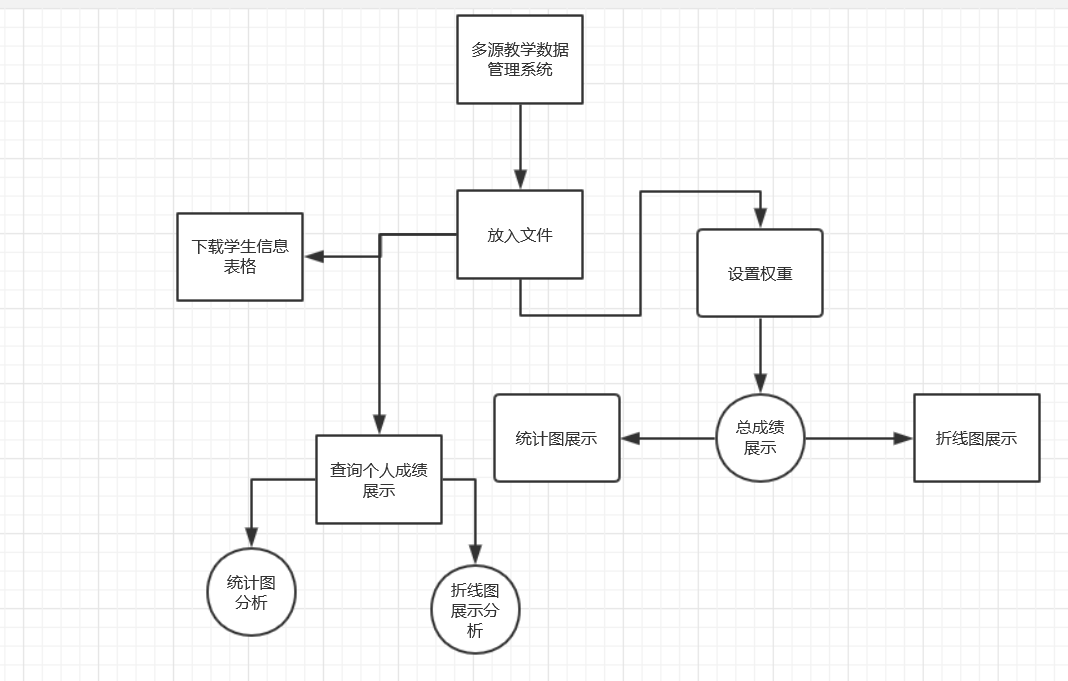
项目运行截图或屏幕录制
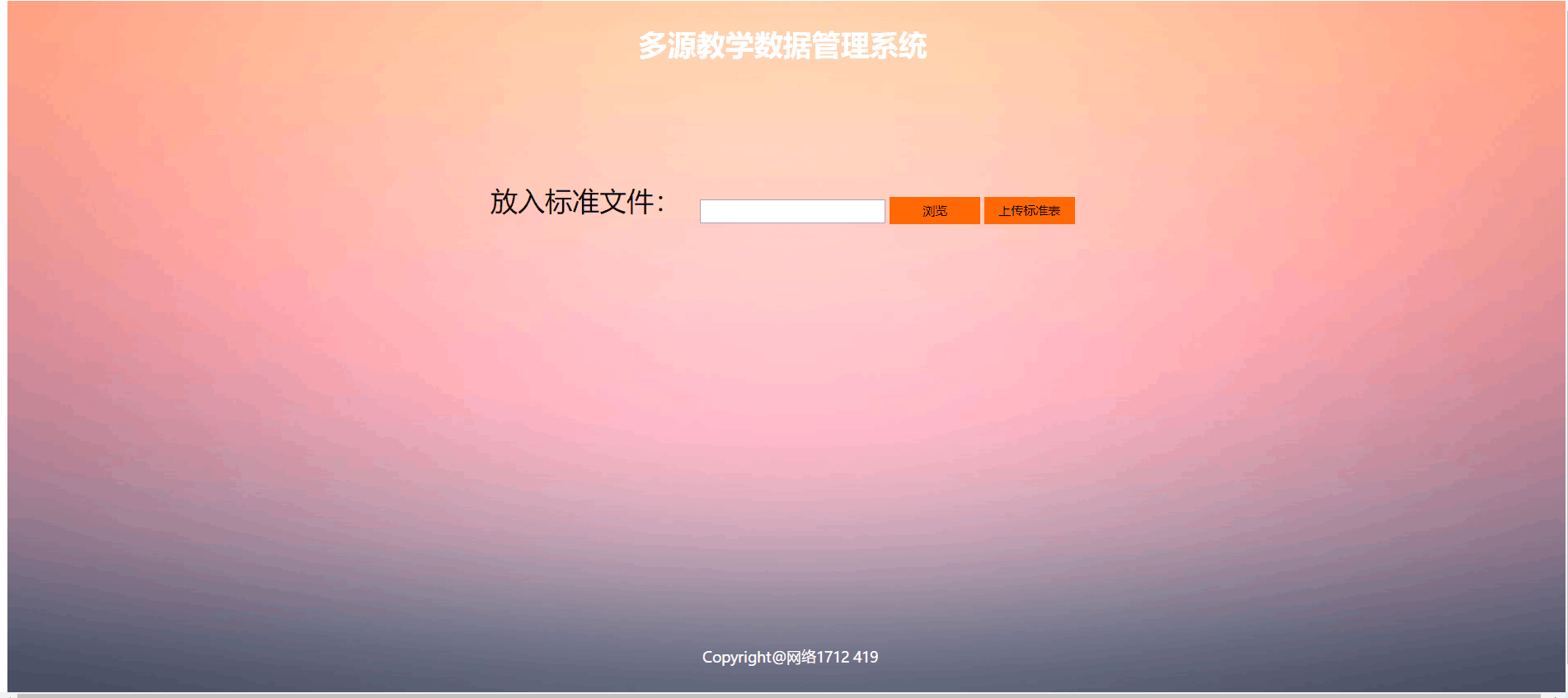

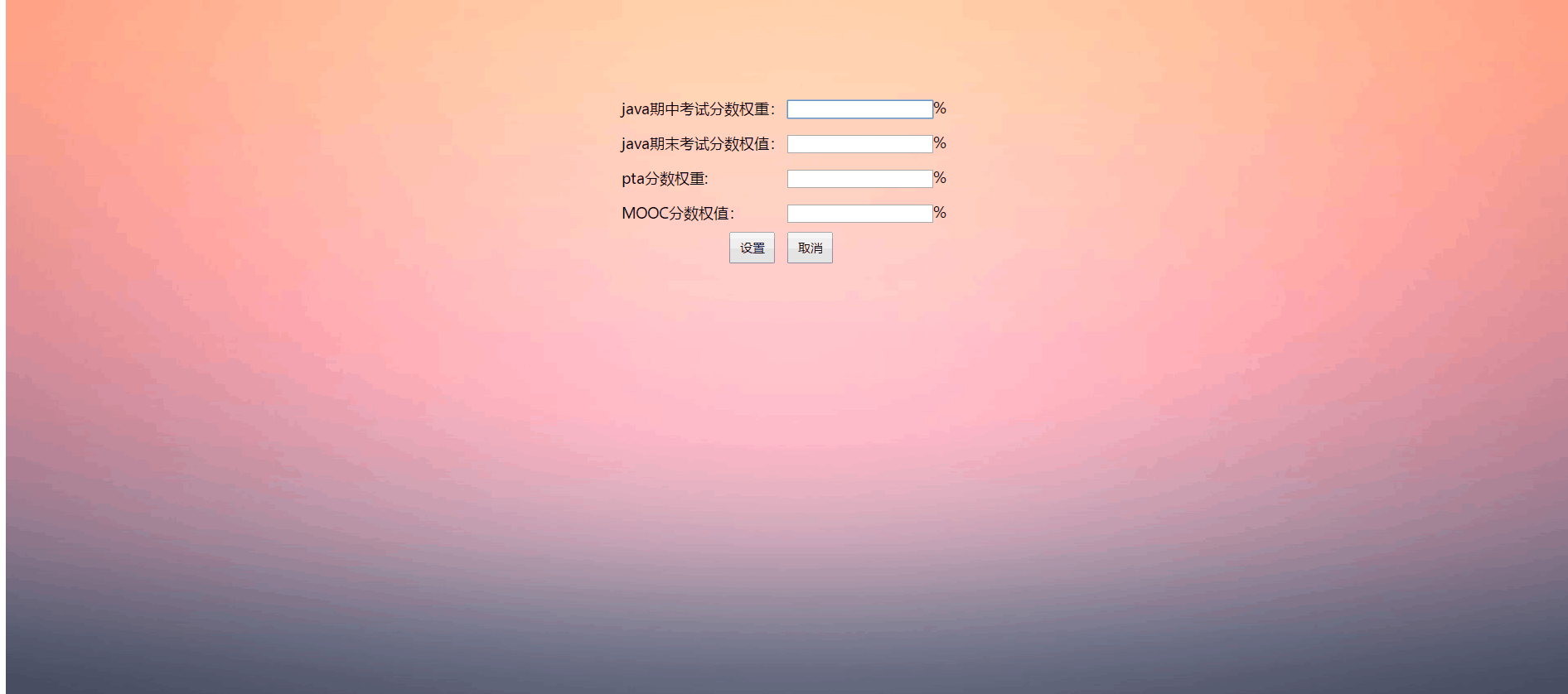
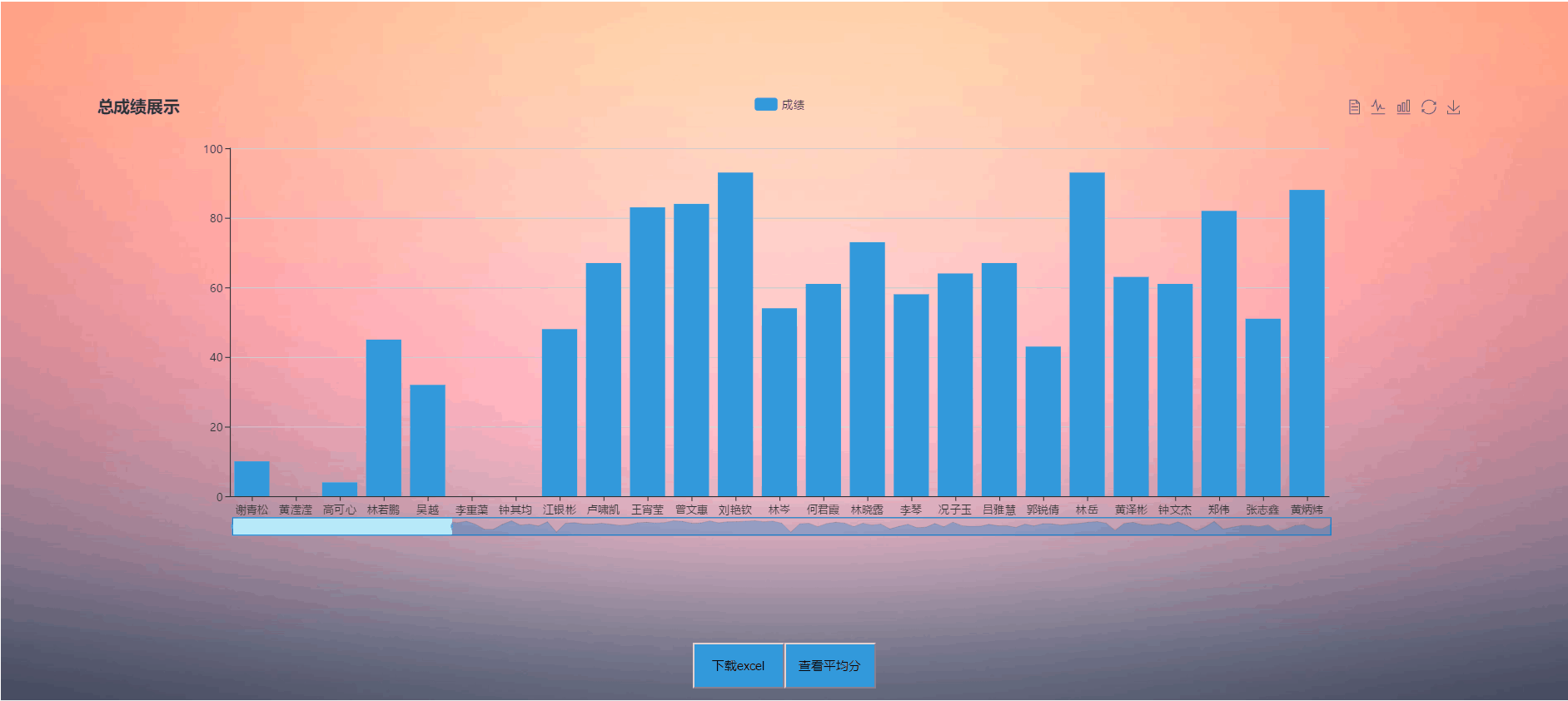
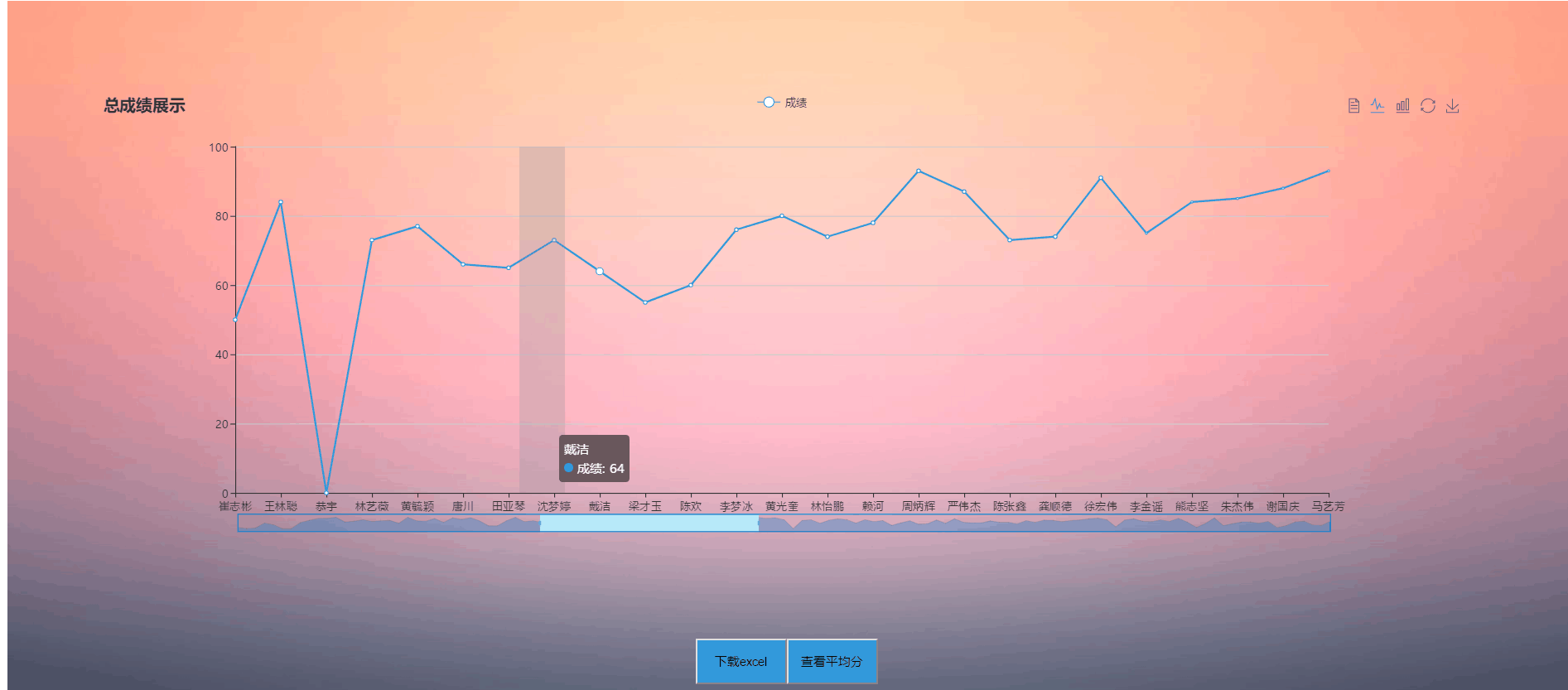




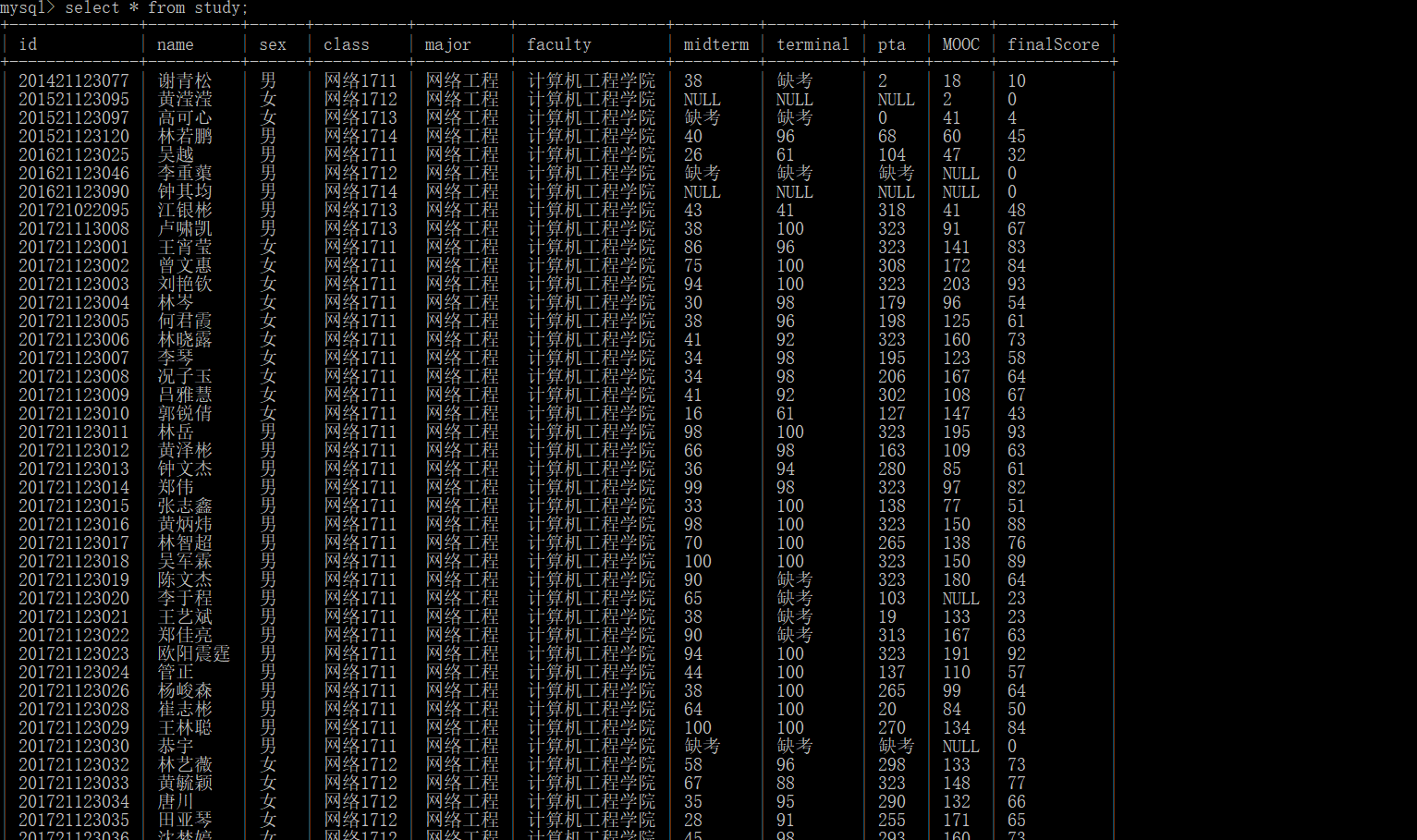
项目关键代码
public class ExcelUtil {
//默认单元格内容为数字时格式
private static DecimalFormat df = new DecimalFormat("0");
// 默认单元格格式化日期字符串
private static SimpleDateFormat sdf = new SimpleDateFormat( "yyyy-MM-dd HH:mm:ss");
// 格式化数字
private static DecimalFormat nf = new DecimalFormat("0.00");
public static ArrayList> readExcel(File file){
if(file == null){
return null;
}
if(file.getName().endsWith("xlsx")){
//处理ecxel2007
return readExcel2007(file);
}else{
//处理ecxel2003
return readExcel2003(file);
}
}
/*
* @return 将返回结果存储在ArrayList内,存储结构与二位数组类似
* lists.get(0).get(0)表示过去Excel中0行0列单元格
*/
public static ArrayList> readExcel2003(File file){
try{
ArrayList> rowList = new ArrayList>();
ArrayList colList;
HSSFWorkbook wb = new HSSFWorkbook(new FileInputStream(file));
int length = wb.getNumberOfSheets();
int index = 0;
for(int i = 0; i < length; i++) {
HSSFSheet tempSheet = wb.getSheetAt(i);
HSSFRow row = tempSheet.getRow(0);
HSSFCell cell = row.getCell(0);
String value = cell.getStringCellValue();
if(value.contains("网络17")) {
index = i;
break;
}
}
HSSFSheet sheet = wb.getSheetAt(index);
HSSFRow row;
HSSFCell cell;
Object value;
for(int i = sheet.getFirstRowNum() , rowCount = 0; rowCount < sheet.getPhysicalNumberOfRows() ; i++ ){
row = sheet.getRow(i);
colList = new ArrayList();
if(row == null){
//当读取行为空时
if(i != sheet.getPhysicalNumberOfRows()){//判断是否是最后一行
rowList.add(colList);
}
continue;
}else{
rowCount++;
}
for( int j = row.getFirstCellNum() ; j <= row.getLastCellNum() ;j++){
cell = row.getCell(j);
if(cell == null || cell.getCellType() == CellType.BLANK){
//当该单元格为空
if(j != row.getLastCellNum()){//判断是否是该行中最后一个单元格
colList.add("");
}
continue;
}
switch(cell.getCellType()){
case STRING:
value = cell.getStringCellValue();
break;
case NUMERIC:
value = df.format(cell.getNumericCellValue());
break;
case BOOLEAN:
value = Boolean.valueOf(cell.getBooleanCellValue());
break;
case BLANK:
value = "";
break;
default:
value = cell.toString();
}// end switch
colList.add(value);
}//end for j
rowList.add(colList);
}//end for i
return rowList;
}catch(Exception e){
return null;
}
}
public static ArrayList> readExcel2007(File file){
try{
ArrayList> rowList = new ArrayList>();
ArrayList colList;
XSSFWorkbook wb = new XSSFWorkbook(new FileInputStream(file));
int length = wb.getNumberOfSheets();
int index = 0;
for(int i = 0; i < length; i++) {
XSSFSheet tempSheet = wb.getSheetAt(i);
XSSFRow row = tempSheet.getRow(0);
XSSFCell cell = row.getCell(0);
if(cell!=null&&cell.getCellType()!=CellType.BLANK) {
String value = cell.getStringCellValue();
if(value.contains("网络17")) {
index = i;
break;
}
}
}
XSSFSheet sheet = wb.getSheetAt(index);
XSSFRow row;
XSSFCell cell;
Object value;
for(int i = sheet.getFirstRowNum() , rowCount = 0; rowCount < sheet.getPhysicalNumberOfRows() ; i++ ){
row = sheet.getRow(i);
colList = new ArrayList();
if(row == null){
//当读取行为空时
if(i != sheet.getPhysicalNumberOfRows()){//判断是否是最后一行
rowList.add(colList);
}
continue;
}else{
rowCount++;
}
for( int j = row.getFirstCellNum() ; j <= row.getLastCellNum() ;j++){
cell = row.getCell(j);
if(cell == null || cell.getCellType() == CellType.BLANK){
//当该单元格为空
if(j != row.getLastCellNum()){//判断是否是该行中最后一个单元格
colList.add("");
}
continue;
}
switch(cell.getCellType()){
case STRING:
value = cell.getStringCellValue();
break;
case NUMERIC:
value = df.format(cell.getNumericCellValue());
break;
case BOOLEAN:
value = Boolean.valueOf(cell.getBooleanCellValue());
break;
case BLANK:
value = "";
break;
default:
value = cell.toString();
}// end switch
colList.add(value);
}//end for j
rowList.add(colList);
}//end for i
return rowList;
}catch(Exception e){
e.printStackTrace();
System.out.println("exception");
return null;
}
}
public static void writeExcel(ArrayList> result,String path){
if(result == null){
return;
}
XSSFWorkbook wb = new XSSFWorkbook();
XSSFSheet sheet = wb.createSheet("sheet1");
for(int i = 0 ;i < result.size() ; i++){
XSSFRow row = sheet.createRow(i);
if(result.get(i) != null){
for(int j = 0; j < result.get(i).size() ; j ++){
XSSFCell cell = row.createCell(j);
cell.setCellValue(result.get(i).get(j).toString());
}
}
}
ByteArrayOutputStream os = new ByteArrayOutputStream();
try
{
wb.write(os);
} catch (IOException e){
e.printStackTrace();
}
byte[] content = os.toByteArray();
File file = new File(path);//Excel文件生成后存储的位置。
OutputStream fos = null;
try
{
fos = new FileOutputStream(file);
fos.write(content);
os.close();
fos.close();
}catch (Exception e){
e.printStackTrace();
}
}
public static DecimalFormat getDf() {
return df;
}
public static void setDf(DecimalFormat df) {
ExcelUtil.df = df;
}
public static SimpleDateFormat getSdf() {
return sdf;
}
public static void setSdf(SimpleDateFormat sdf) {
ExcelUtil.sdf = sdf;
}
public static DecimalFormat getNf() {
return nf;
}
public static void setNf(DecimalFormat nf) {
ExcelUtil.nf = nf;
}
}
public class POIUtil {
public static void buildStandardScale(String path) {
Connection con = null;
PreparedStatement pStatement = null;
Statement stmt = null;
ResultSet rs = null;
ArrayList> ans;
String sql = "insert into study(id,name,sex,class,major,faculty) values(?,?,?,?,?,?)";
try {
con = JDBCUtil.getConnection();
con.setAutoCommit(false);
ans = new ArrayList>();
ans = TxtUtil.readFile(path);
//ans = TxtUtil.readFile("C:\\Users\\你们走啊\\Desktop\\study\\学生名单.txt");
stmt = con.createStatement();
pStatement = con.prepareStatement(sql);
for(int i = 1; i < ans.size(); i++) {
String id = ans.get(i).get(0).toString();
String newSql = "select * from study where id = "+id;
rs = stmt.executeQuery(newSql);
String c = "0";
while (rs.next()) {
c = rs.getString(1);
}
if(c.equals("0")) {
for(int j = 1; j <= ans.get(i).size(); j++) {
pStatement.setString(j, ans.get(i).get(j-1).toString());
}
pStatement.addBatch();
pStatement.executeBatch();
con.commit();
}
}
}catch (SQLException sqle) {
sqle.printStackTrace();
}catch(Exception e){
e.printStackTrace();
}finally{
JDBCUtil.realeaseAll(rs, stmt, con, pStatement);
}
}
public static void mergeExcel(String path) {
Connection con = null;
PreparedStatement pStatement = null;
Statement stmt = null;
ResultSet rs = null;
ArrayList> ans;
ArrayList cowList;
ArrayList> errorAns = new ArrayList>();
ArrayList temp = new ArrayList();
temp.add("学号");
temp.add("姓名");
temp.add("该信息所在的文件夹");
errorAns.add(temp);
String sql = "insert into study(id,name,sex,class,major,faculty) values(?,?,?,?,?,?)";
try {
con = JDBCUtil.getConnection();
con.setAutoCommit(false);
stmt = con.createStatement();
//String Path = "C:\\Users\\你们走啊\\Desktop\\新建文件夹";
File file = new File(path);
File[] tempList = file.listFiles();
String tempNameList [] = new String [tempList.length];
for(int i = 0; i < tempList.length; i++) {
if (tempList[i].isFile()) {
tempNameList[i] = tempList[i].toString();
}
}
int begin = 0, index = 0;
ArrayList> result;
for(int l = 0; l < tempNameList.length; l++) {
begin = 0;
index = 0;
if(tempNameList[l].contains("txt")) {
continue;
}
if(tempNameList[l].contains("错误")) {
continue;
}
if(tempNameList[l].contains("网络汇总")) {
continue;
}
String name;
File newFile = new File(tempNameList[l]);
if(newFile.getName().contains("期中")) {
name = "midterm";
}else if(newFile.getName().contains("期末")) {
name = "terminal";
}else if(newFile.getName().contains("语言程序设计")) {
name = "MOOC";
}else {
name = "pta";
}
result = ExcelUtil.readExcel(newFile);
for(int i = 0 ;i < result.size() ;i++){
for(int j = 0;j
if(result.get(i).get(j).toString().equals("学号")) begin = i+1;
if(result.get(i).get(j).toString().contains("总分")) {
index = j;
break;
}
}
}
boolean flag;
for(int i = begin; i < result.size(); i++) {
temp = new ArrayList();
String id = result.get(i).get(0).toString();
flag = false;
if(result.get(i).get(0)==null||result.get(i).get(0).toString().equals("")||result.get(i).get(1)==null||result.get(i).get(1).toString().equals("")) {
flag = false;
}
else {
String newSql2 = "select * from study where id = "+result.get(i).get(0)+" and name = '"+result.get(i).get(1)+"'";
rs = stmt.executeQuery(newSql2);
while(rs.next()) {
flag = true;
}
}
if(!flag) {
temp.add(result.get(i).get(0));
temp.add(result.get(i).get(1));
temp.add(tempNameList[l]);
errorAns.add(temp);
}
String newSql = "update study set "+name+" = (?) where id = "+id;
//String newSql = "update study set "+name.toString()+" = "+result.get(i).get(index).toString()+" where id = "+id;
if(NumberUtil.isNumber(id)){
pStatement = con.prepareStatement(newSql);
pStatement.setString(1, result.get(i).get(index).toString());
pStatement.addBatch();
pStatement.executeBatch();
con.commit();
}
}
}
//将合并excel文件写入新的excel
ans = new ArrayList>();
sql = "select COLUMN_NAME from information_schema.COLUMNS where table_name = 'study'";
rs = stmt.executeQuery(sql);
cowList = new ArrayList();
while(rs.next()) {
cowList.add(rs.getString(1));
}
ans.add(cowList);
rs.close();
String newSql="select * from study";
rs = stmt.executeQuery(newSql);
while(rs.next()) {
cowList = new ArrayList();
for(int i = 1; i <= 11; i++)
if(rs.getString(i)==null) {
cowList.add("");
}
else cowList.add(rs.getString(i));
ans.add(cowList);
}
ExcelUtil.writeExcel(ans, path+"/java网络汇总.xlsx");
ExcelUtil.writeExcel(errorAns, path+"/错误汇总表.xlsx");
}catch (SQLException sqle) {
sqle.printStackTrace();
}catch(Exception e){
e.printStackTrace();
}finally{
JDBCUtil.realeaseAll(rs, stmt, con, pStatement);
}
}
项目代码扫描结果及改正
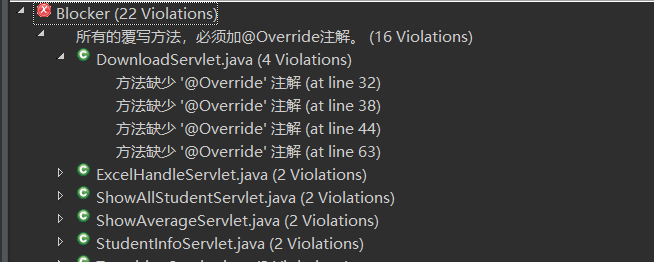
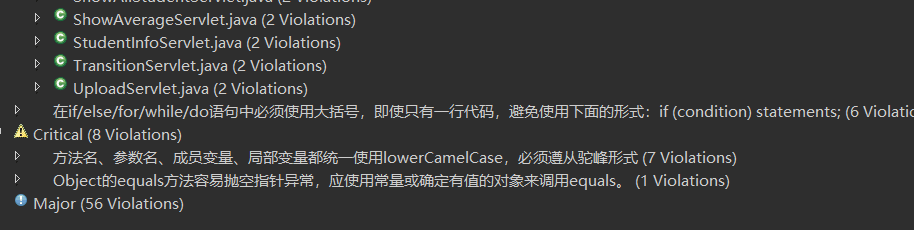
根据提示的错误,修改相关的错误。
尚待改进
界面美化,数据库远程连接等等。
智能推荐
while循环&CPU占用率高问题深入分析与解决方案_main函数使用while(1)循环cpu占用99-程序员宅基地
文章浏览阅读3.8k次,点赞9次,收藏28次。直接上一个工作中碰到的问题,另外一个系统开启多线程调用我这边的接口,然后我这边会开启多线程批量查询第三方接口并且返回给调用方。使用的是两三年前别人遗留下来的方法,放到线上后发现确实是可以正常取到结果,但是一旦调用,CPU占用就直接100%(部署环境是win server服务器)。因此查看了下相关的老代码并使用JProfiler查看发现是在某个while循环的时候有问题。具体项目代码就不贴了,类似于下面这段代码。while(flag) {//your code;}这里的flag._main函数使用while(1)循环cpu占用99
【无标题】jetbrains idea shift f6不生效_idea shift +f6快捷键不生效-程序员宅基地
文章浏览阅读347次。idea shift f6 快捷键无效_idea shift +f6快捷键不生效
node.js学习笔记之Node中的核心模块_node模块中有很多核心模块,以下不属于核心模块,使用时需下载的是-程序员宅基地
文章浏览阅读135次。Ecmacript 中没有DOM 和 BOM核心模块Node为JavaScript提供了很多服务器级别,这些API绝大多数都被包装到了一个具名和核心模块中了,例如文件操作的 fs 核心模块 ,http服务构建的http 模块 path 路径操作模块 os 操作系统信息模块// 用来获取机器信息的var os = require('os')// 用来操作路径的var path = require('path')// 获取当前机器的 CPU 信息console.log(os.cpus._node模块中有很多核心模块,以下不属于核心模块,使用时需下载的是
数学建模【SPSS 下载-安装、方差分析与回归分析的SPSS实现(软件概述、方差分析、回归分析)】_化工数学模型数据回归软件-程序员宅基地
文章浏览阅读10w+次,点赞435次,收藏3.4k次。SPSS 22 下载安装过程7.6 方差分析与回归分析的SPSS实现7.6.1 SPSS软件概述1 SPSS版本与安装2 SPSS界面3 SPSS特点4 SPSS数据7.6.2 SPSS与方差分析1 单因素方差分析2 双因素方差分析7.6.3 SPSS与回归分析SPSS回归分析过程牙膏价格问题的回归分析_化工数学模型数据回归软件
利用hutool实现邮件发送功能_hutool发送邮件-程序员宅基地
文章浏览阅读7.5k次。如何利用hutool工具包实现邮件发送功能呢?1、首先引入hutool依赖<dependency> <groupId>cn.hutool</groupId> <artifactId>hutool-all</artifactId> <version>5.7.19</version></dependency>2、编写邮件发送工具类package com.pc.c..._hutool发送邮件
docker安装elasticsearch,elasticsearch-head,kibana,ik分词器_docker安装kibana连接elasticsearch并且elasticsearch有密码-程序员宅基地
文章浏览阅读867次,点赞2次,收藏2次。docker安装elasticsearch,elasticsearch-head,kibana,ik分词器安装方式基本有两种,一种是pull的方式,一种是Dockerfile的方式,由于pull的方式pull下来后还需配置许多东西且不便于复用,个人比较喜欢使用Dockerfile的方式所有docker支持的镜像基本都在https://hub.docker.com/docker的官网上能找到合..._docker安装kibana连接elasticsearch并且elasticsearch有密码
随便推点
Python 攻克移动开发失败!_beeware-程序员宅基地
文章浏览阅读1.3w次,点赞57次,收藏92次。整理 | 郑丽媛出品 | CSDN(ID:CSDNnews)近年来,随着机器学习的兴起,有一门编程语言逐渐变得火热——Python。得益于其针对机器学习提供了大量开源框架和第三方模块,内置..._beeware
Swift4.0_Timer 的基本使用_swift timer 暂停-程序员宅基地
文章浏览阅读7.9k次。//// ViewController.swift// Day_10_Timer//// Created by dongqiangfei on 2018/10/15.// Copyright 2018年 飞飞. All rights reserved.//import UIKitclass ViewController: UIViewController { ..._swift timer 暂停
元素三大等待-程序员宅基地
文章浏览阅读986次,点赞2次,收藏2次。1.硬性等待让当前线程暂停执行,应用场景:代码执行速度太快了,但是UI元素没有立马加载出来,造成两者不同步,这时候就可以让代码等待一下,再去执行找元素的动作线程休眠,强制等待 Thread.sleep(long mills)package com.example.demo;import org.junit.jupiter.api.Test;import org.openqa.selenium.By;import org.openqa.selenium.firefox.Firefox.._元素三大等待
Java软件工程师职位分析_java岗位分析-程序员宅基地
文章浏览阅读3k次,点赞4次,收藏14次。Java软件工程师职位分析_java岗位分析
Java:Unreachable code的解决方法_java unreachable code-程序员宅基地
文章浏览阅读2k次。Java:Unreachable code的解决方法_java unreachable code
标签data-*自定义属性值和根据data属性值查找对应标签_如何根据data-*属性获取对应的标签对象-程序员宅基地
文章浏览阅读1w次。1、html中设置标签data-*的值 标题 11111 222222、点击获取当前标签的data-url的值$('dd').on('click', function() { var urlVal = $(this).data('ur_如何根据data-*属性获取对应的标签对象